New Feature: The Alert Animation Store is here!
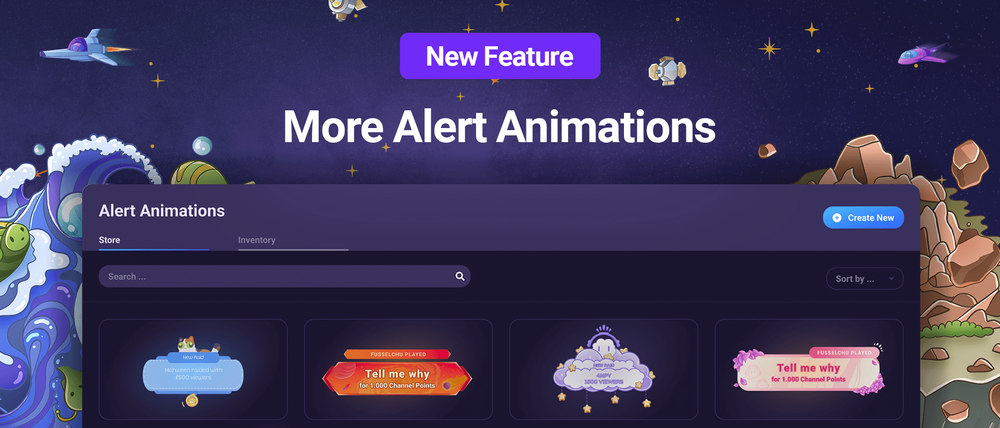
Redefining, extending, and improving how you can use Sound Alerts is a continuous goal for our team — you better be ready to experience one of the results of this mission now. And trust us, this one is BIG! Today, we present one of the most significant updates to our tool yet: Our all-new Alert Animation Store. This Dashboard update will allow you to spice up your stream with a massive catalog of alert animation designs by some of the most talented artists in our industry. Learn more about the details, available animations, and the quick setup below.
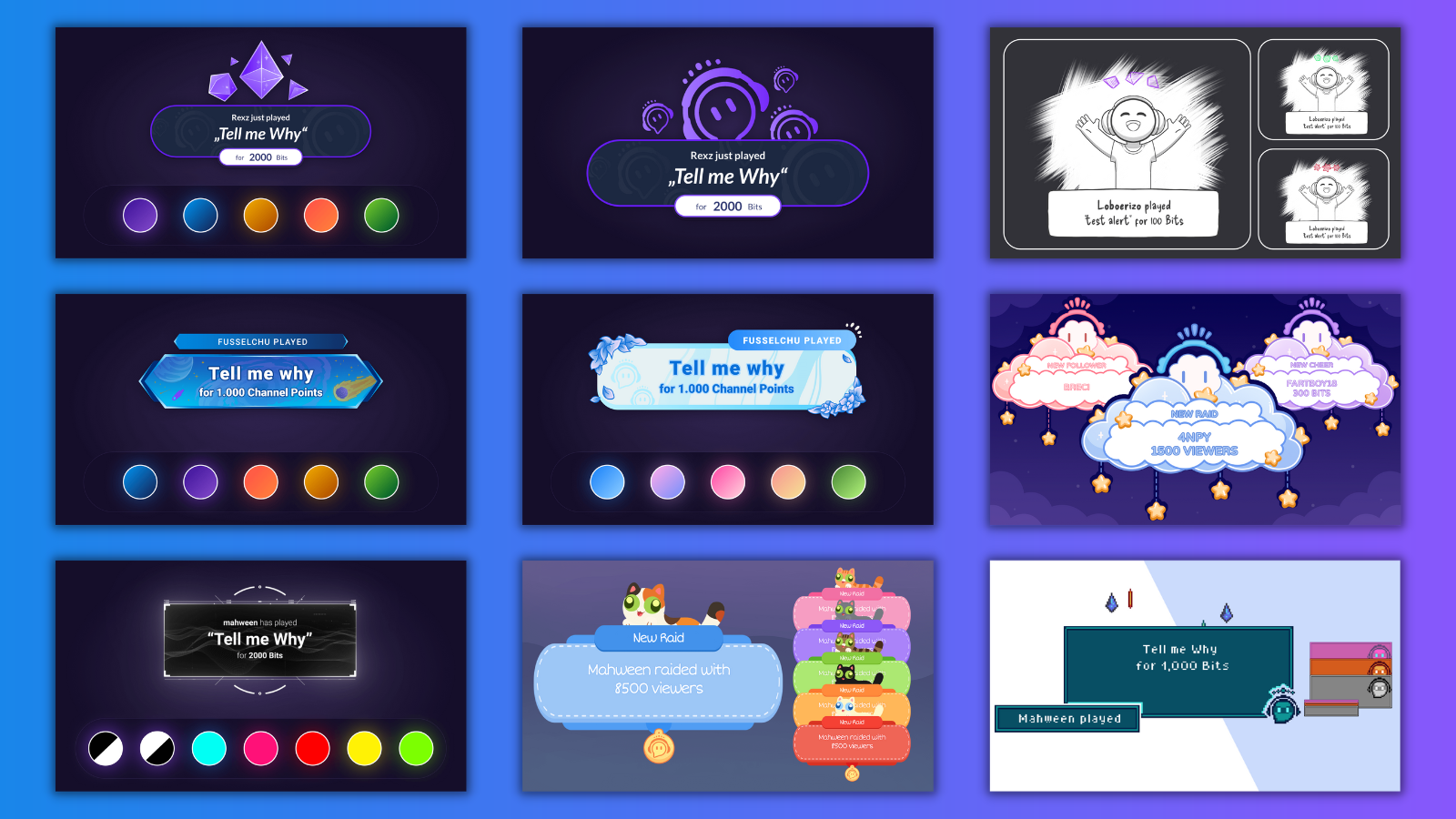
Available Alert Animations
Right now, you can choose from nine different alert animations with multiple color variations. These animations include cozy cats, retro vibes, minimalistic approaches, and more, allowing you to find a design that suits the individual style of your stream. We will constantly enhance this catalog with more first-class animations over the next weeks and months.
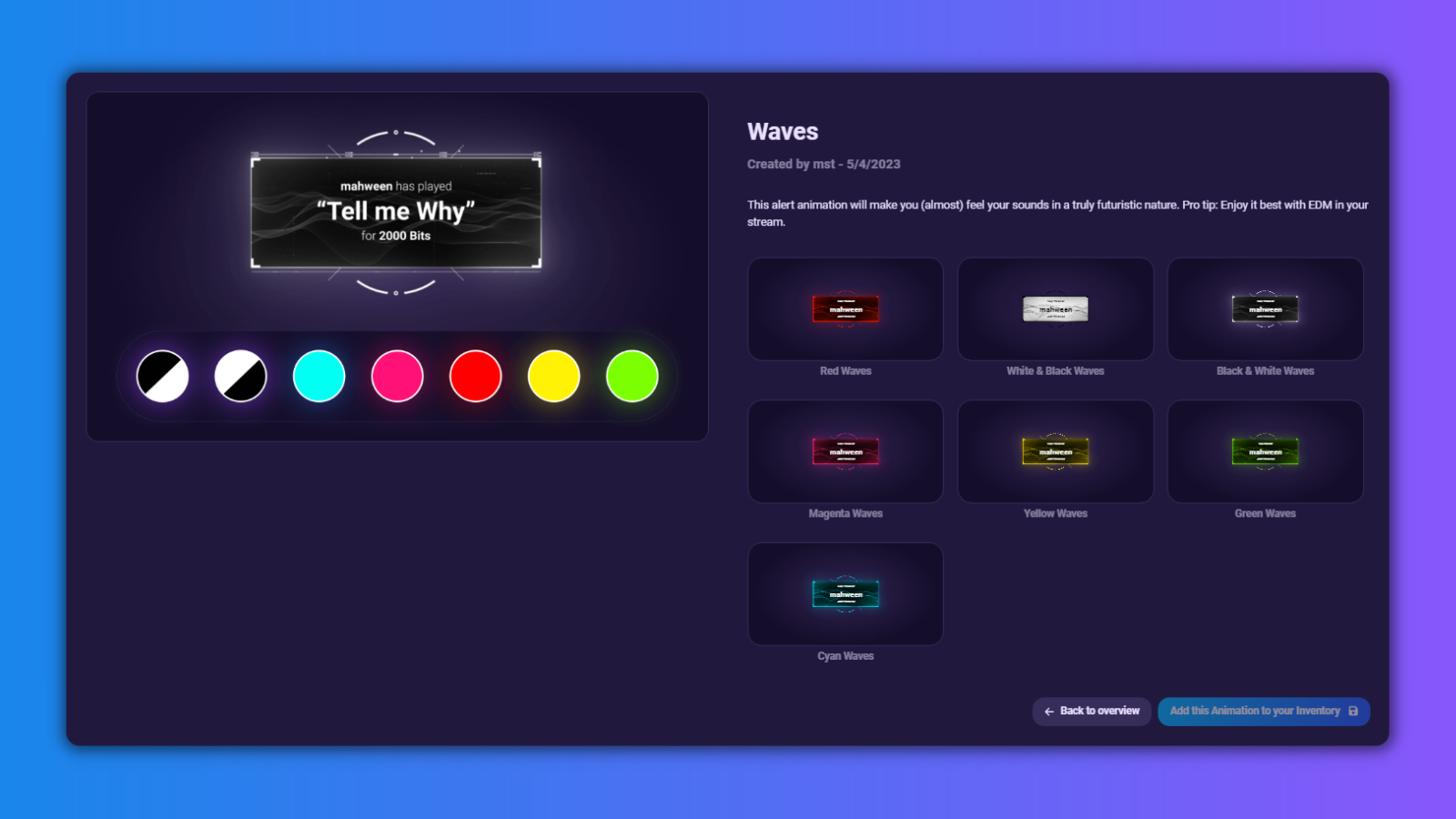
How to set up the new Alert Animations
As with all things Sound Alerts, we wanted the setup to be easy, fast, and intuitive — and we think we managed to achieve that. You can activate and set up a new design through the Dashboard in under 2 minutes by simply visiting the new Animations section. If you need additional help with the setup, check out our dedicated Help Center post.
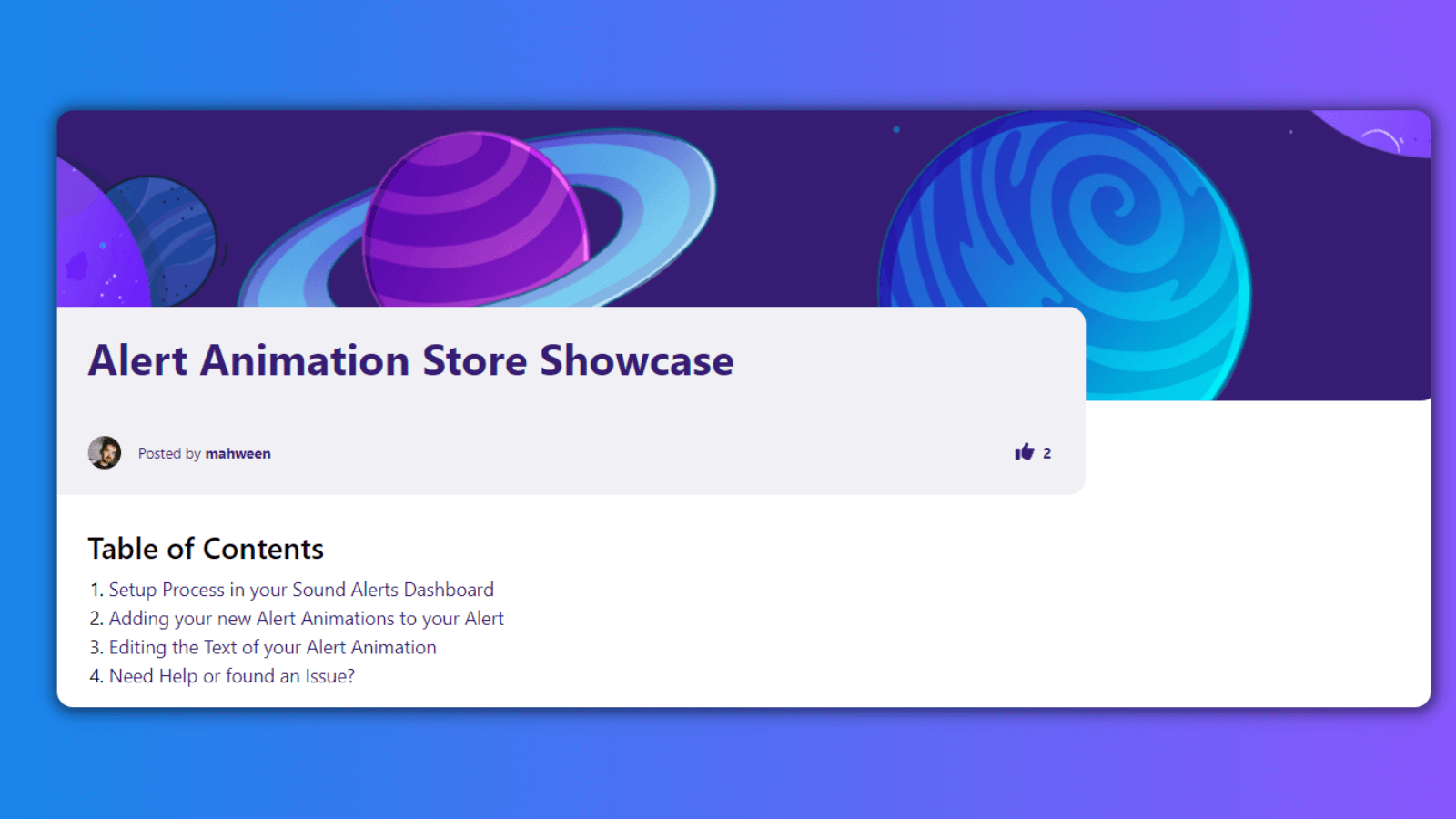
Moving forward with Stream Visuals
This update is — by far — not the end of our new mission to make your stream overlays more stylish. And releasing more alert animation designs is not the only part of it either. As presented in our 2023 Anniversary Update, you can create your own alert animations with a new Alert Animation Editor soon. Alert Animations are also not the only design element we want to focus on — cam frames, labels, and full screens (start, end, and pause), will make their way into your Dashboard this year, too.
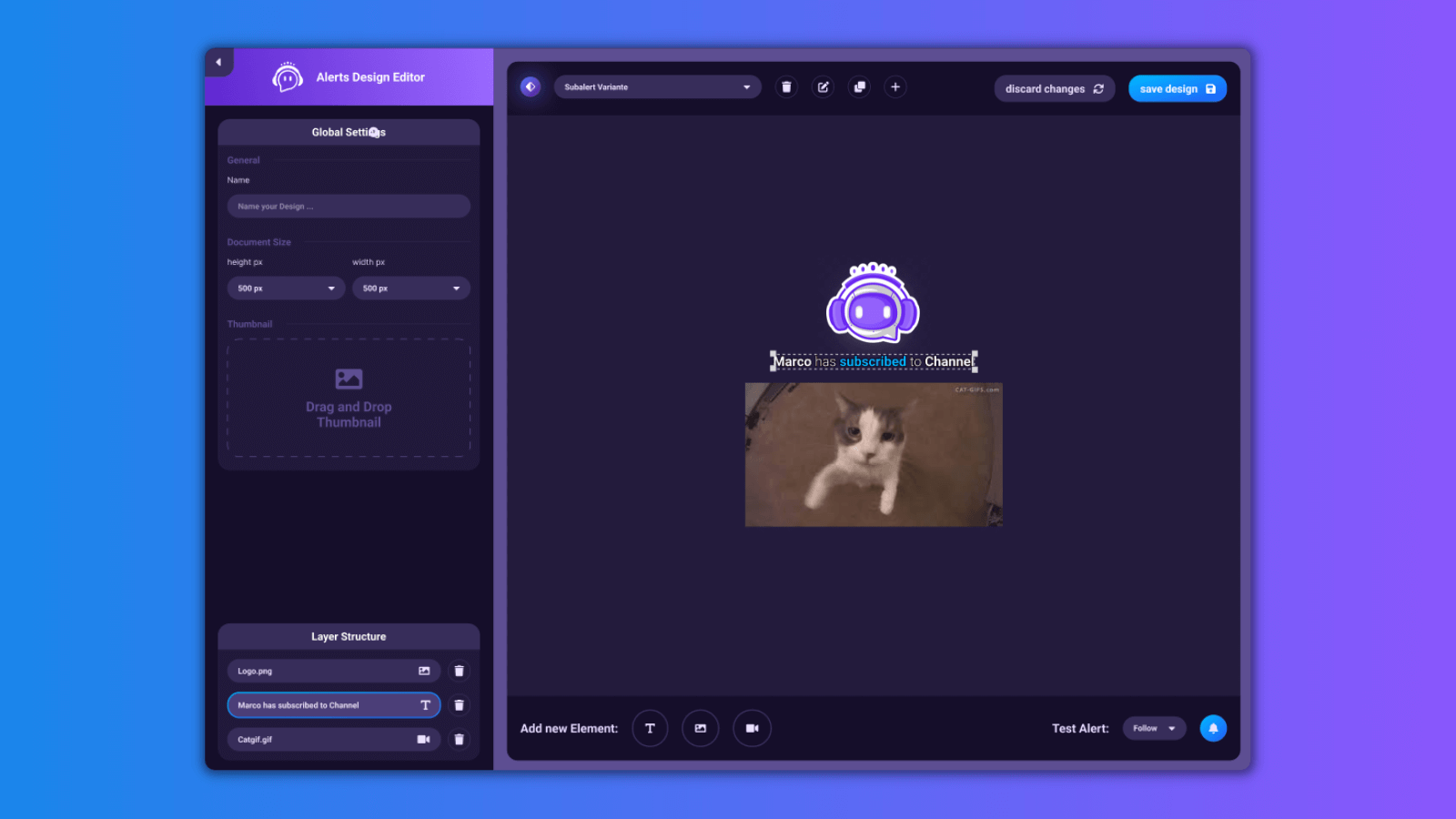
Thank you!
We are incredibly excited to get this feature out to you all today and would love to hear your feedback through our Ideas Board and Discord. Thank you for using Sound Alerts, and happy streaming!




