Help us with the Translation of Sound Alerts

Sound Alerts and its features are simple to use and accessible for streaming newcomers and veterans—we would like this to be reflected by the language availability within our services. This is why we are launching the Sound Alerts Translator Program. In this initiative, you can help us translate Sound Alerts into your other languages and gain various benefits and perks throughout that process.
Too long—didn't read
You can help us with the translation of the Sound Alerts services via Crowdin. Simply create a free account on the linked page and start to translate 100 or more strings which will unlock a variety of perks like Sound Alerts Channel Points slots for you. Additional information can be found down below.
What Languages are included?
We are currently searching for community members to help us translate Sound Alerts into six additional languages. These include:
- French
- Spanish
- Italian
- Portuguese
- Brazilian Portuguese
- Russian
- Japanese (exclusive to the Twitch Extension for now)
- Korean (exclusive to the Twitch Extension for now)
- Polish (exclusive to the Twitch Extension for now)
- Turkish (exclusive to the Twitch Extension for now)
However, depending on the program's progress, we might extend this list in the future.
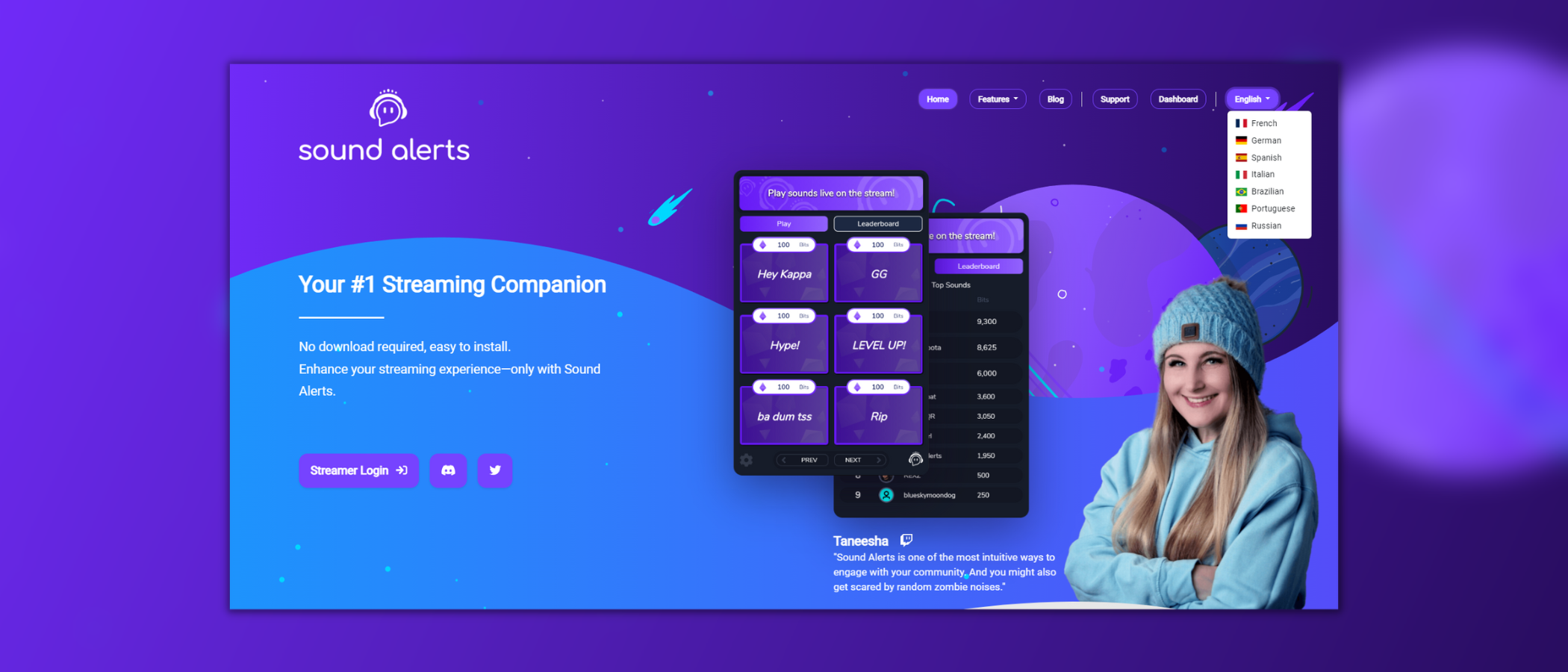
What are the Benefits I can gain?
We want to offer you exciting rewards for participating in the Translator Program. Here are some of the rewards you can obtain by helping us:
- Five additional Sound Alerts Channel Points slots for your account (only available to Twitch Affiliates and Partners—limited to fifteen slots in total per account)
- The exclusive "Community Hero" rank on the Sound Alerts Discord server
- Your nickname in the Translator Program Hall of Fame on soundalerts.com (Still in development)
Access to a $500 Amazon and Steam gift card giveaway exclusive to members with the Community Hero rank (will be announced after three additional languages have been fully completed in one of the translation projects)(completed)
Learn more about the requirements to obtain these rewards in the following paragraphs.
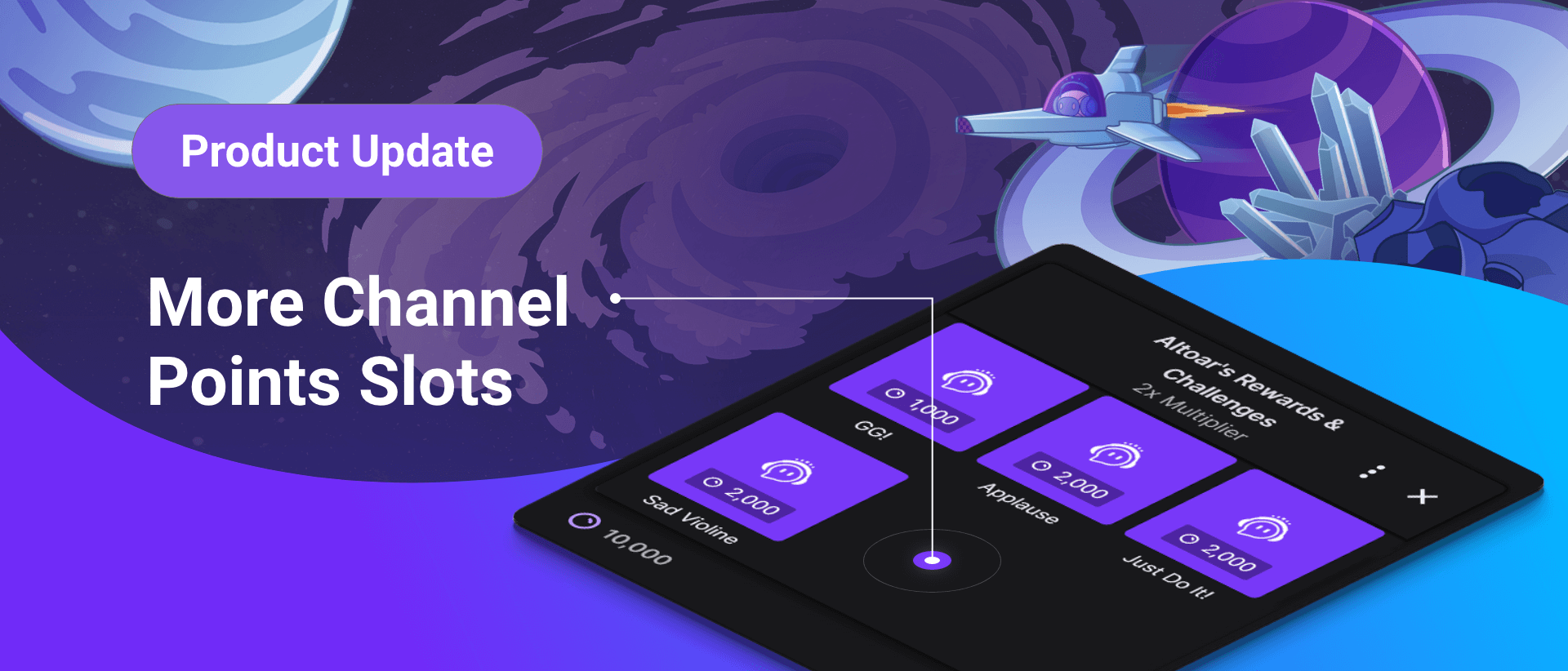
How do I become eligible for the listed Benefits?
The tool we are using to manage the Translator Program is called Crowdin—it provides you with the ability to translate every single phrase (strings) on our website, the Twitch Extension, and the Sound Alerts Dashboard. To gain access to the listed benefits above, you will have to contribute 100+ approved strings to one of the projects—but feel free to contribute more if you are an expert in your language. Once completed, you can email us at translators@soundalerts.com with
- A screenshot of your Crowdin profile
- Your Crowdin username
- Your Twitch/Sound Alerts username
- Your Discord username (please make sure that you already joined the Sound Alerts Discord server)
We'll use this information to grant you access to the listed rewards. Please note that this process might take up to two weeks.
How can I get started?
We will show you how to get started with the Translator Program in no time. First, you will need to create a free account on Crowdin. You can do so by visiting the project page for the translation of our website and clicking on "Sign Up" on the top right.
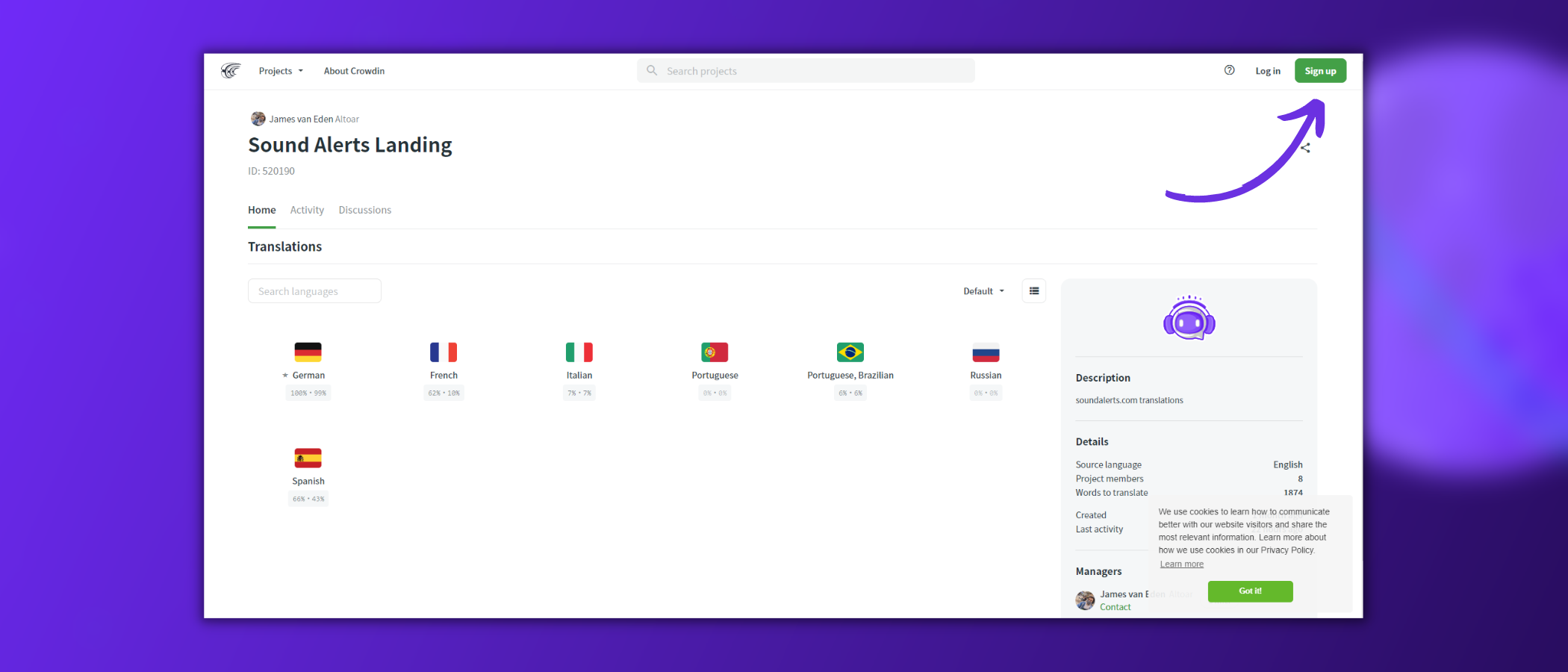
After that, you can choose the project you want to participate in. Currently, there are three projects available. We recommend the start with our Twitch Extension.
Join the project and click on your language of choice. The numbers under each language represent the progress within that language. After that, simply click "Translate All" and you will open the editor page where you can start with the translation process.
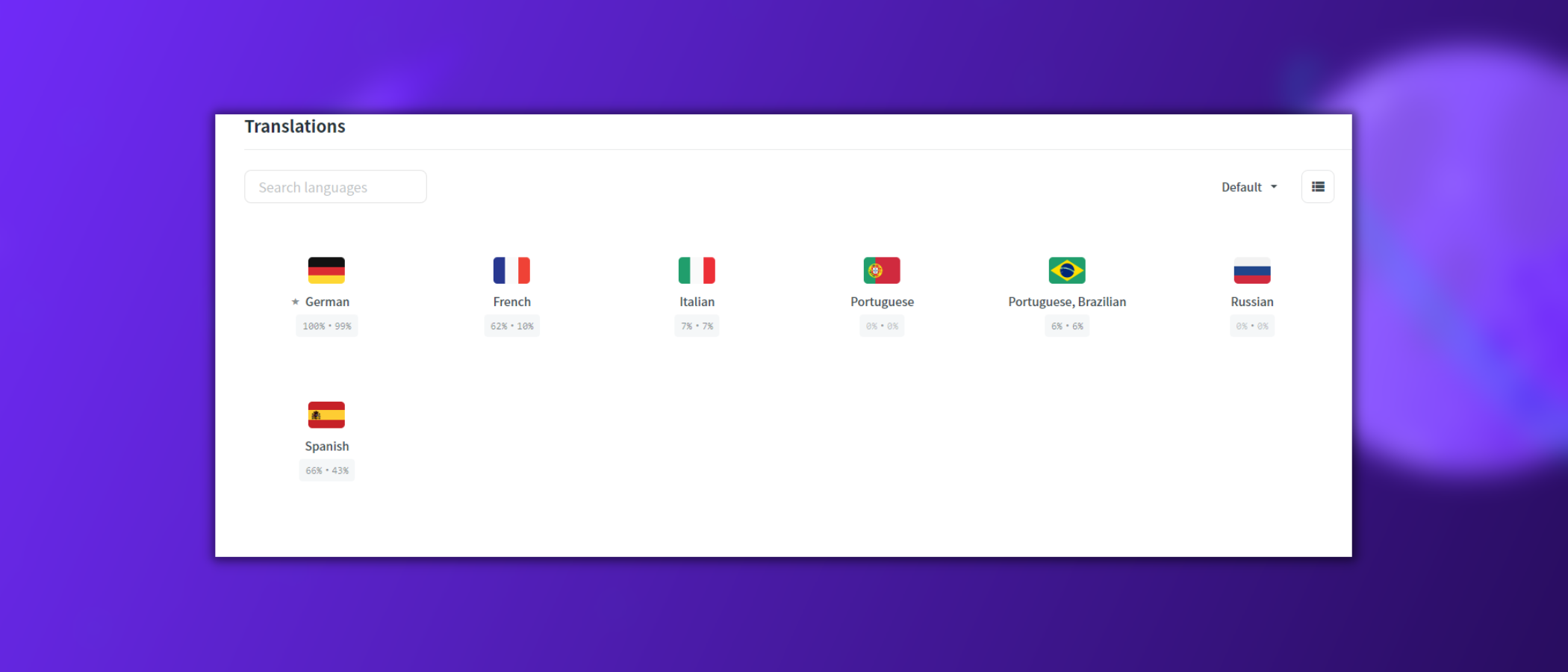
You submit your translation for a string on the left by clicking save after you have typed in the translation in the text box. Crowdin will also provide you with suggestions based on other translations within the project. Please note that one of our team members has to approve your translations before they appear.

Additional Guidance
Translating some of the terms used in the livestreaming context can be tricky—here are some of the official spellings we use for the Sound Alerts ecosystem:
- Sound Alerts
- Sound Alerts Dashboard/Dashboard
Additionally, please use the official wordings of Twitch in your language for terms like:
- Bits
- Channel Points
- Twitch Extension/Extension

This marks the end of our guide to the Sound Alerts Translator Program—join our Discord server if you want to talk to a massive community of content creators and share your experiences. You can request new features for Sound Alerts in our idea board and follow us on Twitter,
Thank you for using our guides—we will keep you posted about new features and updates in this blog. Until then—happy streaming!




