Product Update: Earn more Channel Points slots through Friend Referrals

Brace yourselves. More Channel Points slots are finally here: We heard you loud and clear and agree that five slots are sometimes not enough to assemble the optimal lineup of farts and jump scares within your Channel Points portfolio. This is why we are introducing friend referrals as a new way to gain five additional slots for your Sound Alerts account.
Setup Process
To access your unique Sound Alerts referral link, head to the Dashboard and click on your profile picture on the top right of the screen.
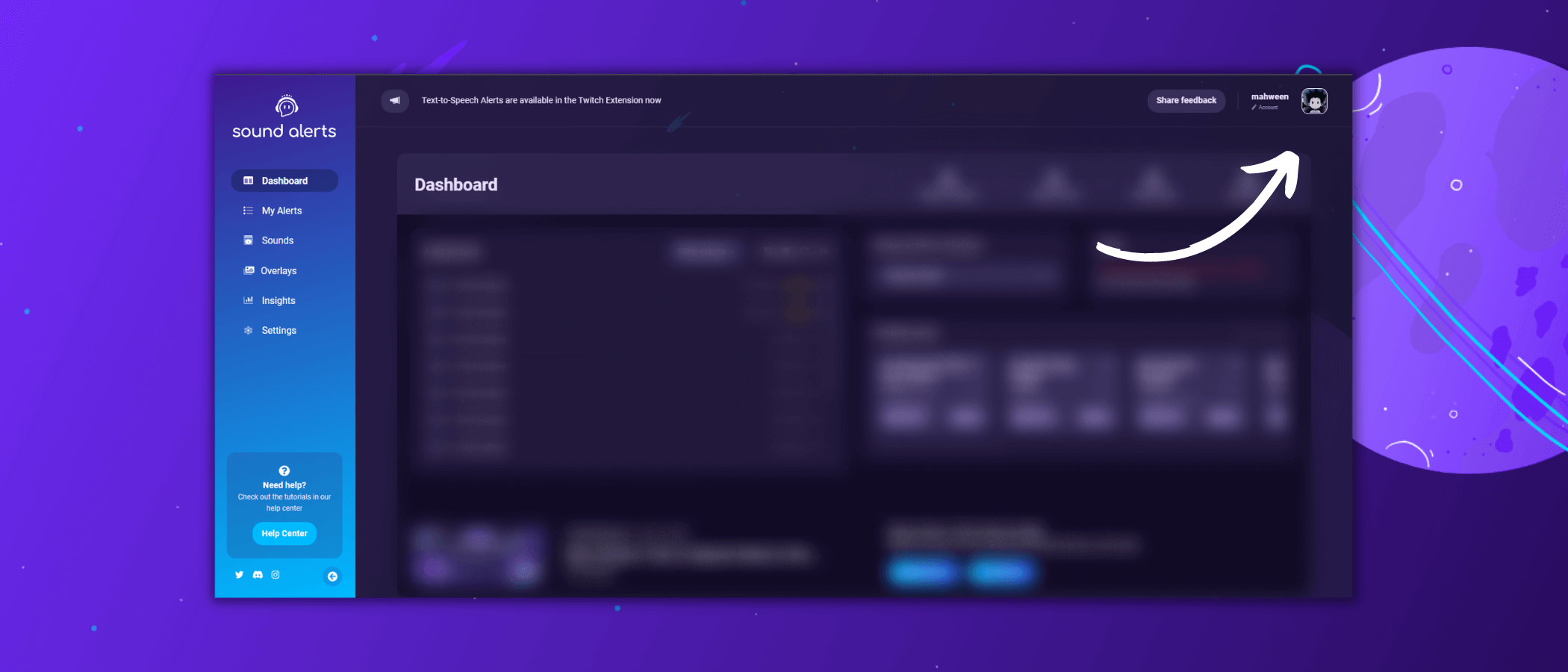
After that, you want to select "Refer a friend" in the bottom center of the account settings. This will open the overview of the Sound Alerts friend referrals.
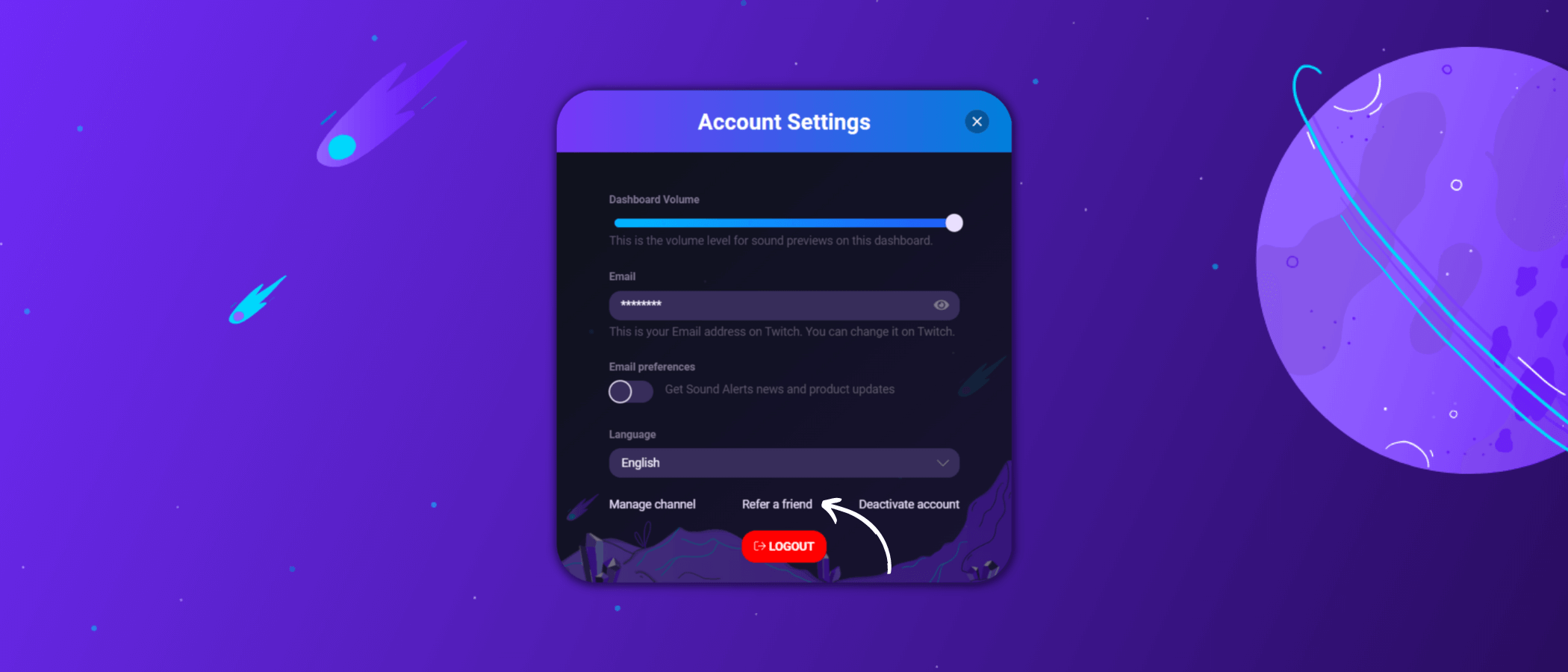
Your individual friend referral link will appear here. If a streamer with the Affiliate or Partner status creates a new Sound Alerts account with your link, both of you will receive five additional slots directly. Successful referrals will also appear on this page so that you can track your progress. One successful referral already does the job, so make sure to share your link with all your befriended content creators who have not tried out Sound Alerts yet.
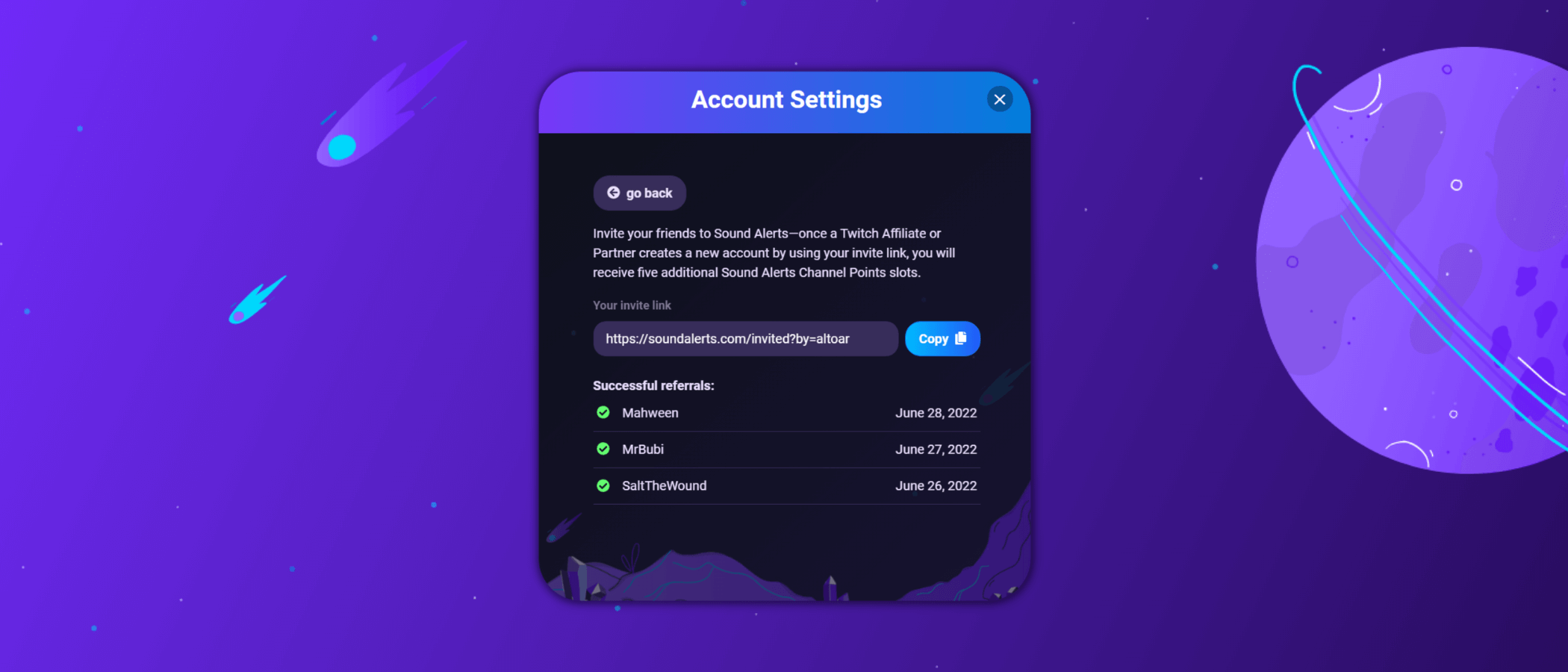
Join our Community
This is it for today's update but make sure to keep an eye on our channels to not miss out on any new feature updates. You can request new features in our idea board and join our Discord server to become a part of our content creator community.
Thank you for using our Sound Alerts—we will keep you posted about new features and updates on the Sound Alerts socials and this blog. Until then—happy streaming!




