The best Twitch Sound Effects

Personalizing your stream is the first step to make your show unique and let it stand out. You can receive a headstart for your Twitch presence by finding proper sound effects for your alerts, Channel Points, and other parts of your stream to embrace community insiders and jokes. This guide will show you how to access a free library with hundreds of thousands of sound effects for your Twitch stream.
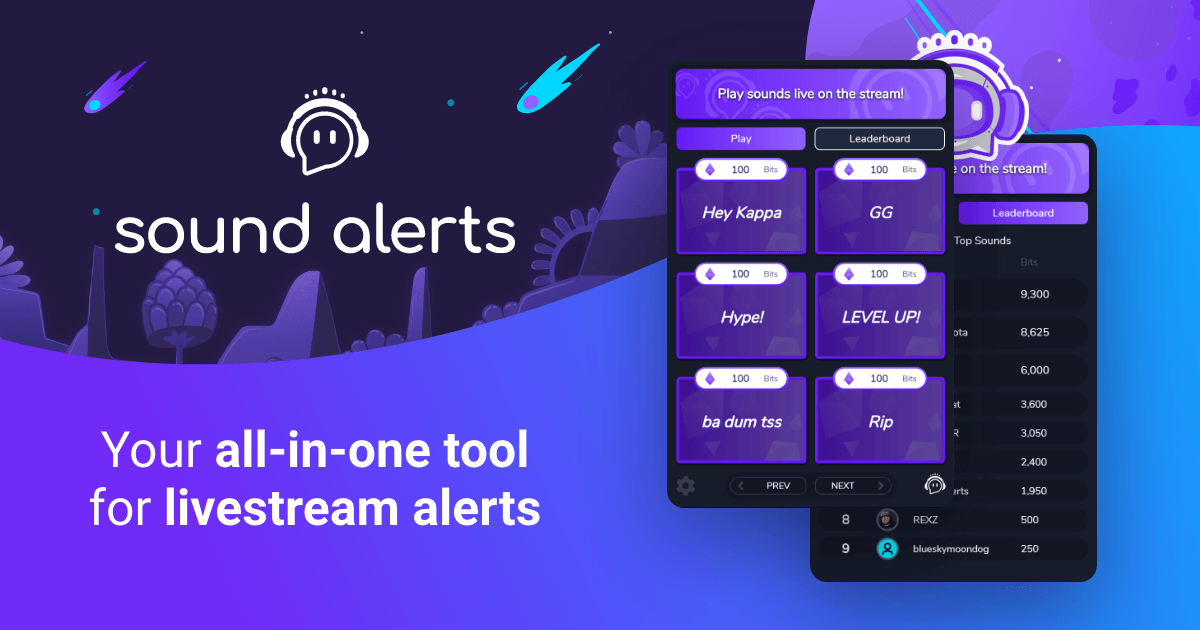
The best Tool for Twitch Sound Effects
Our tool, Sound Alerts, lets you browse through a vast portfolio of sound effects for Twitch. The library includes sound effects for all types of moods, moments, and memes. To set it up for your Twitch stream, you simply need to watch the video guide below (which should take you less than 10 minutes) or read our Sound Alerts Beginners guide. Our software allows you to find sound effects for:
- Follower Alerts
- Sub Alerts
- Sub Gift Alerts
- Raid Alerts
- Hype Train Alerts
- Cheer Alerts
- Channel Points Alerts
- and various other alert categories
Twitch Sound Effects Library
The Sound Alerts library lets you access a massive collection of sound effects for your stream. The sound effect categories include:
- Funny sound effects
- Sad sound effects
- Jump scare sound effects
- Meme sound effects
- Trending sound effects
- and every other sound you can think of
You can also upload your own sound effects to the library and use them with all your Twitch alerts.
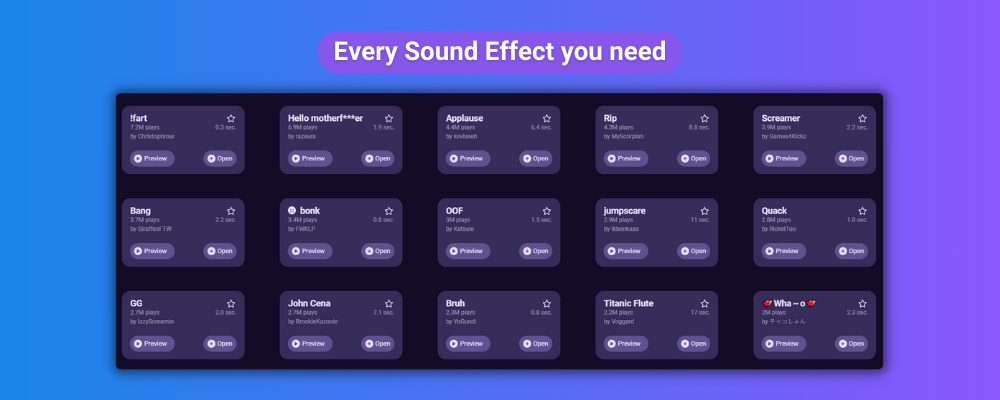
Make your Stream sound unique
Thank you for reading our guide — please make sure to check out other Sound Alerts features like Video Share Alerts to increase the interactivity of your Twitch show with ease. You can also stay up-to-date on all things Sound Alerts via our socials. Happy streaming!




