Everything you need to know about Twitch Extensions

Streamers always seek tools to improve their content with more interactivity, engagement, or other aspects. The livestreaming platform Twitch offers a unique initiative called Twitch Extensions that allows developers to create tools that directly engage with livestreams and other parts of Twitch. This blog post will tell you everything you need to know about Twitch Extensions and their different types while showcasing our Twitch Extension Sound Alerts.
What are Twitch Extensions?
Twitch Extensions are helpful tools you can add to your stream to unlock additional functionalities for stream alerts, viewer interaction, or other topics. You can browse through all the available tools via your Creator Dashboard to get an overview of the available options. Significant differences exist between many of the listed tools, which we will exemplify in the following paragraphs.
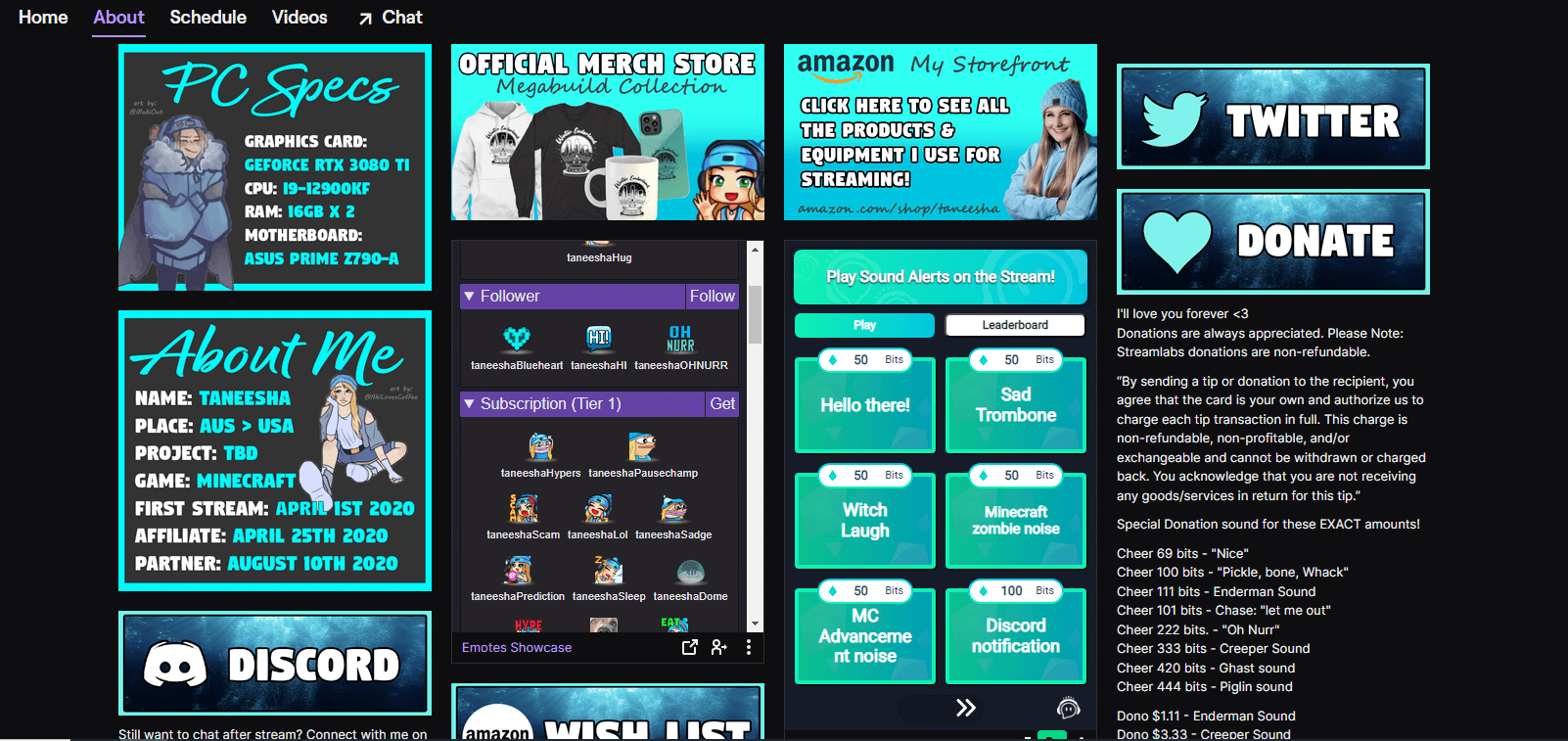
What Types of Twitch Extensions are available?
We can broadly categorize the functionality of Twitch Extensions into three main areas:
- Panel Extensions — these tools will appear in the panel section under your stream
- Component Extensions — these tools will be accessible via a small icon on the right side of your livestream video player
- Overlay Extensions — these tools can interact with individual areas of your livestream player; most of them are accessible via an icon on the top-right or top-left of your stream
All three Twitch Extension categories are compatible with the Twitch Mobile app and can be opened via a small icon on the top of the chat. We also assembled a comprehensive video guide of all Extension types below.
What is the most popular Twitch Extension?
The most popular Twitch Extension is our tool, Sound Alerts. It allows you to set up an interactive soundboard for your stream that works with Bits or Channel Points. The Sound Alerts Twitch Extension is part of a broader ecosystem that lets you use dozens of stream overlays, animations, or sound and video memes from our huge community library. The setup will take less than 10 minutes, so feel free to join millions of streamers worldwide by using Sound Alerts for your show.

You are a Twitch Extension Expert now!
You now know all the essentials of Twitch Extensions to get started. Experiment with different tools, and let us know if you enjoy Sound Alerts in your stream. You can stay updated with Sound Alerts via our socials or the community Discord. Happy streaming!




