23 May 2024 Changelog — New Alerts & More

We're back with another changelog, showcasing exciting new updates for your streaming experience. Dive in as we unravel the latest additions and fixes of Sound Alerts!
Unveiling new Features
Our team assembled some significant updates — here are the most prominent new changes:
Introducing Shoutout Alerts
Honor and support your favorite streamers and chatters with our newest alert type. Simply set up the Shoutout alert in your Other Alert section and use the command /shoutout @username in your chat to send a personalized Shoutout.
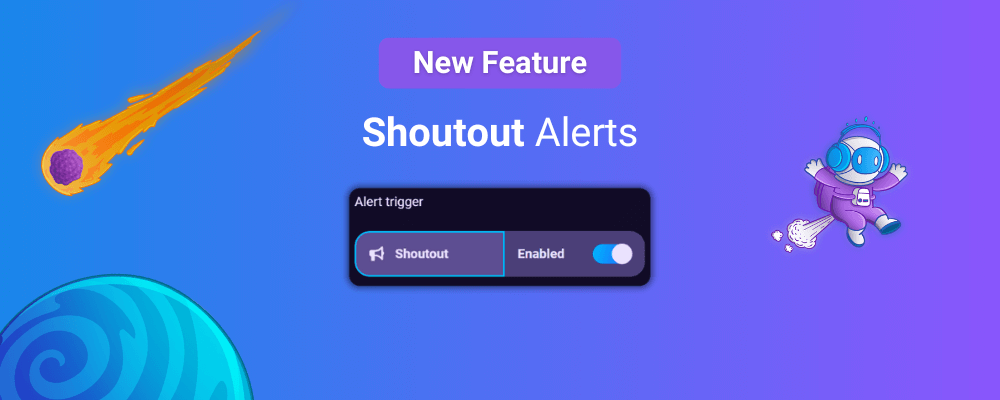
Hype Train Levels!
We improved our Hype Train alert, and you can finally add multiple alerts for different levels. Go to the Other Alert section and set up different alerts based on the Hype Train level.

Enhanced Scenes Overview Page
The scenes overview page now features improved thumbnails, giving you a clear visual preview of each scene. This enhancement makes it easier to manage and select the perfect scenes for your stream. Visit the Scene Editor now and check out the new thumbnails of your scenes.
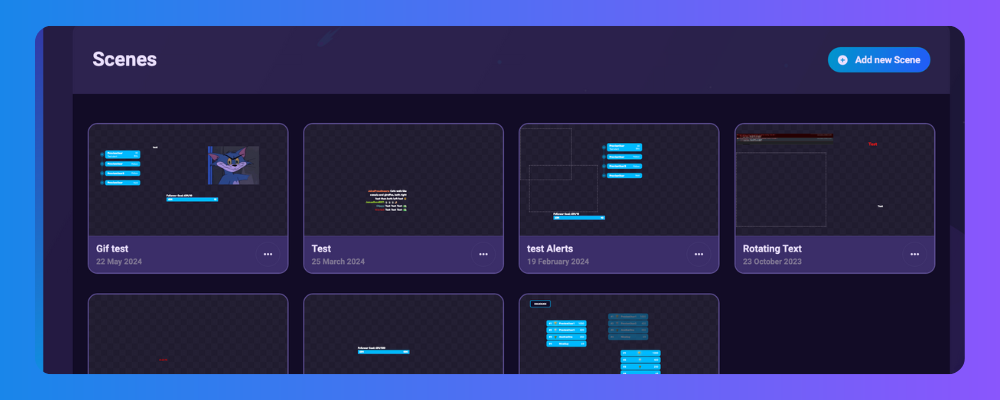
Custom TTS Duration Limit
You can now input your custom duration limit for Text-to-Speech alerts (TTS). This new flexibility allows you to filter long TTS messages that would otherwise disrupt your streaming flow.
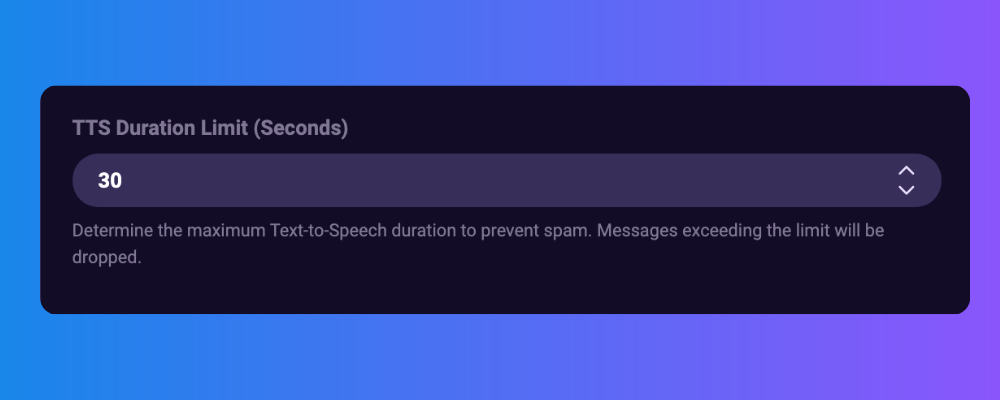
Chat Widget CSS Editor Upgrade
We've made significant improvements to the Chat widget’s CSS editor:
- Prebuilt design examples: Three simple prebuilt design examples are now available at the top-right of the sidebar, making it easier for you to get started with custom CSS.
- Draggable CSS modal: The CSS modal is now draggable, providing a more flexible and user-friendly editing experience.

Trending Search in the Library
Discover what's trending! We've added trending search suggestions directly below the search bar in the Library. This feature helps you stay on top of popular content and find new, exciting alerts to enhance your stream.
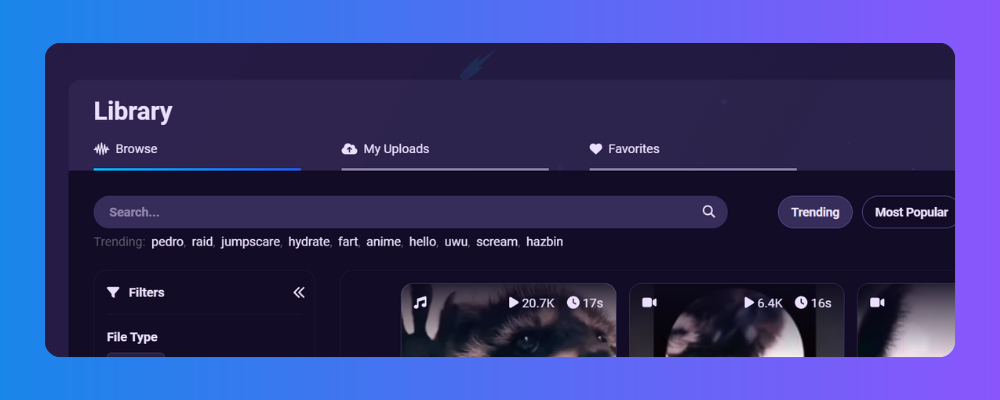
Animation Editor Templates
When you dive into creating your next alert masterpiece, you can kickstart your project with a premade template or start from scratch. Happy animating!
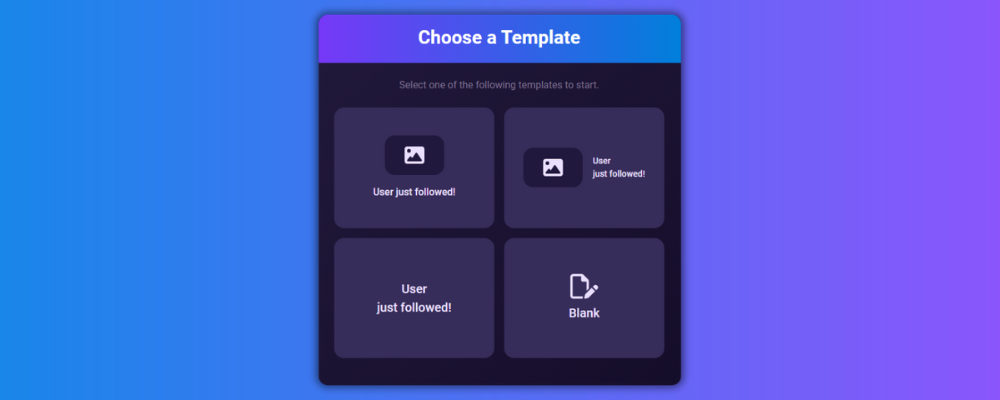
Next Up
Our team is committed to continually enhancing your streaming journey. We'll unveil news about our next big features soon. We hope you enjoyed this summary of changes to Sound Alerts: Make sure to follow our socials and the Ideas Board to stay up-to-date with all things Sound Alerts. Until next time, happy streaming! 🎉





