How to create a Raid Alert for Twitch

There are a few alert types on Twitch that belong to the essentials that every streamer and content creator should use. Raid alerts are on that list and a great way to appreciate and connect with other streamers. Using the right tools, they also create memorable moments your chat will love. In this guide, we will show you how to set up a Raid alert and combine it with your favorite sound or video in a few minutes.
The best Tool for Raid Alerts on Twitch
We recommend using our tool Sound Alerts to set up the Raid alert of your dreams. Millions of streamers worldwide trust our tool, which is compatible with popular streaming software like OBS or Streamlabs Desktop. To get started, simply follow the video guide below by visiting the Sound Alerts Dashboard.
How to set up a Raid Alert for Twitch
To set up your Raid alert with Sound Alerts, follow these simple steps:
- Visit the Sound Alerts Dashboard and complete the general setup
- Head over to the My Alerts tab and click on Other Alerts
- Click on "Add New Alert Event" on the left side
- Select "Raid" under Alert Type on the right side
- Customize the minimum number of Raid viewers for the alert by using the field on the right
- Add an animation, sound, chat notification, and/or TTS via the settings on the right
- You can test the alert in your browser source using the "Test in browser source" button at the bottom
- Congratulations, you successfully activated a Raid alert for your Twitch livestream
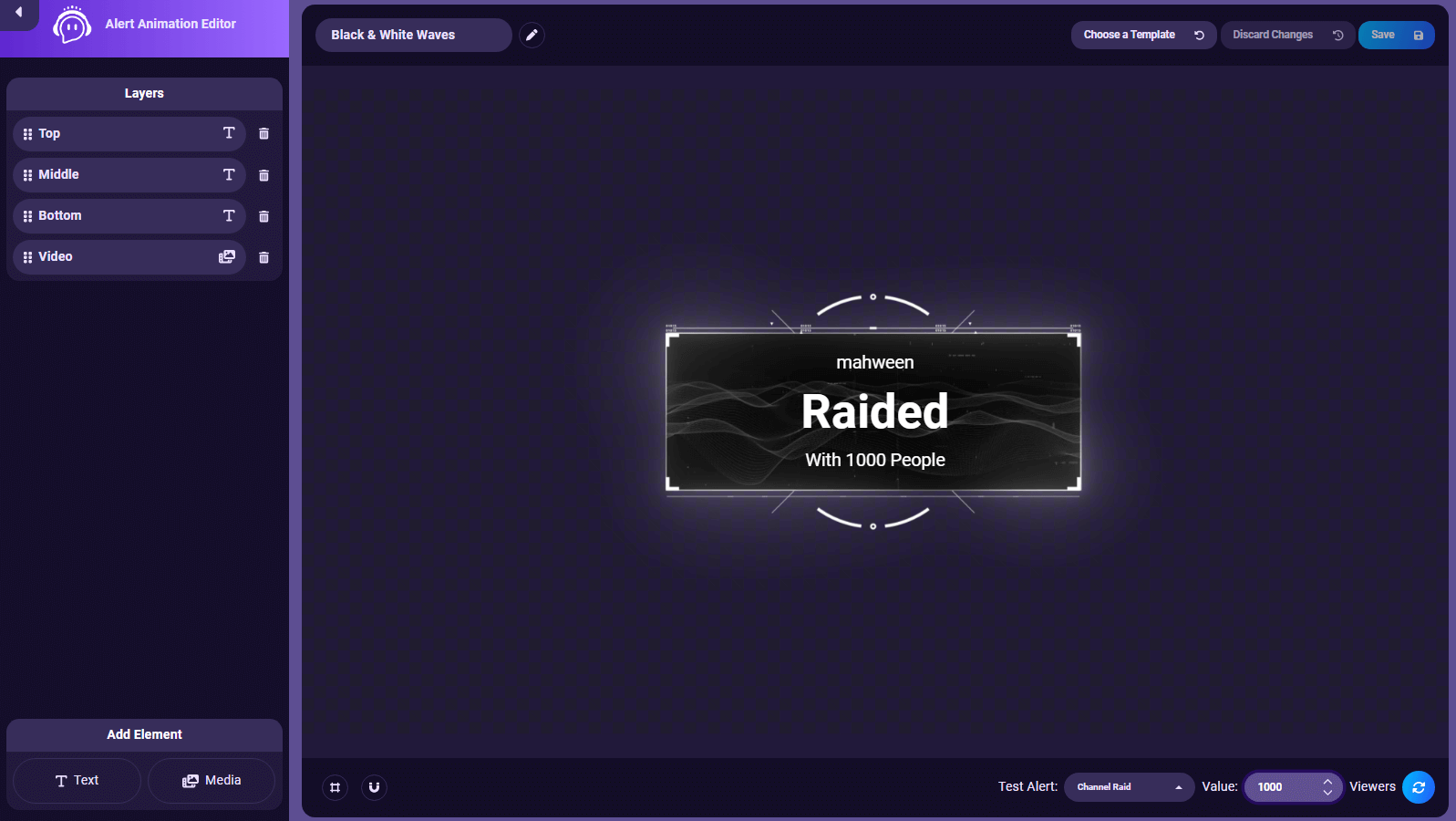
Sound Alerts can do much more for your Stream
As displayed in our Dashboard, Sound Alerts offers various features like a vast animation catalog or an interactive Twitch soundboard that works with Bits or Channel Points. Make sure to check them out and customize your stream. You can also follow Sound Alerts on social media to stay updated with our newest features. Happy streaming!




