20 November 2024 Changelog — Profiles and Tipping Updates

Welcome to our newest changelog! We are thrilled to introduce a series of new features and designs to enhance your Sound Alerts experience, bringing you more flexibility and control over your content. From a refreshed button profile design to clip creation and premium upgrades, this update is packed with enhancements to elevate your interaction with the community. Read on to discover what's new.
Unveiling new Features
Over the last month, our team has been hard at work on some exciting updates — here are the highlights:
Button Profiles Design & Streaming Category Integration
Our button profiles have received a complete design rehaul, enabling a clean and modern look! Plus, we've added a unique feature that lets you select streaming categories directly from your profile. When you change categories, your button profile will update automatically, ensuring a seamless experience that matches your alert setup. Additionally, we added tipping profiles and are currently working on Channel Points profiles as well.

Clip Central – A New Tab for Clip Creation
Introducing Clip Central, a brand-new tab in your settings dedicated to clip creation! This feature allows you to capture memorable moments automatically whenever you use Sound Alerts. Easily enable clip creation for your alerts and make sure every special moment is saved and shareable via your socials.
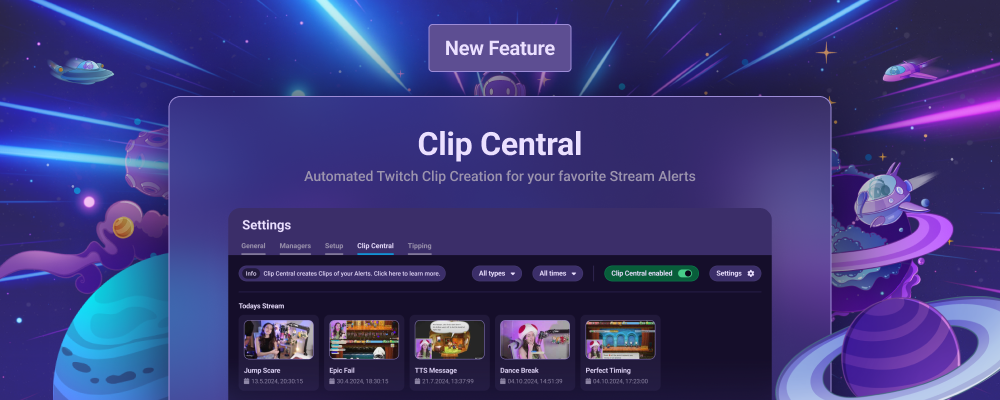
Tipping Page
After many months of tinkering and testing, we can finally launch our Tipping Page beta and enable PayPal alerts with all the alert types you know and love! The Tipping Page is not done yet, and we are already working on additional updates — here are a few of the things you can expect in the future and we have already started:
- Tipping amount presets (DONE)
- Name customization (DONE)
- Customization options for your Tipping Page header image
- Free-form tipping to allow your viewers to tip any amount without selecting one of your buttons
- Color theme selection for your Tipping Page design
- Highlight your favorite Sound Alerts Twitch clips on your Tipping Page
- Widgets: The Goal Bar, Label, and Leaderboard widget are almost ready!

Extension Redesign: More Space for Buttons & Future Features
We've revamped the Sound Alerts Extension to give you more space for your buttons, offering a cleaner layout and improved functionality. This redesign sets the stage for even more features we'll be adding soon. With the new layout, you'll have greater flexibility in customizing your alerts to suit your content, and it's only the beginning of what's to come! The new version has been applied to your Twitch channel automatically and works with your existing alert configuration.

More Alert Slots & AI Voices
We're thrilled to introduce two of the most requested features — additional alert slots and exclusive AI voices! Premium members can now expand their Sound Alerts library and access new AI TTS voices by TTS.Monster, adding a unique touch to your streams. These advanced features are available with Sound Alerts Premium—learn more about Premium here.

Next Up
Our team is dedicated to continually enhancing your streaming journey. Keep an eye out for our next big feature announcements—we can't wait to share what's coming next! Stay up-to-date with all things Sound Alerts by following our socials, and don't forget to submit your feature ideas to our Ideas Board.
Until next time, happy streaming! 🎉




