Follower Alerts — Guide & Setup

Engaging with your community and new viewers is essential to your stream's success. One of the first steps to achieve that is setting up a follower alert for your stream on Twitch that will allow you to greet new community members in style. In this guide, we will show you how to set up your Twitch follower alert in a few simple steps.
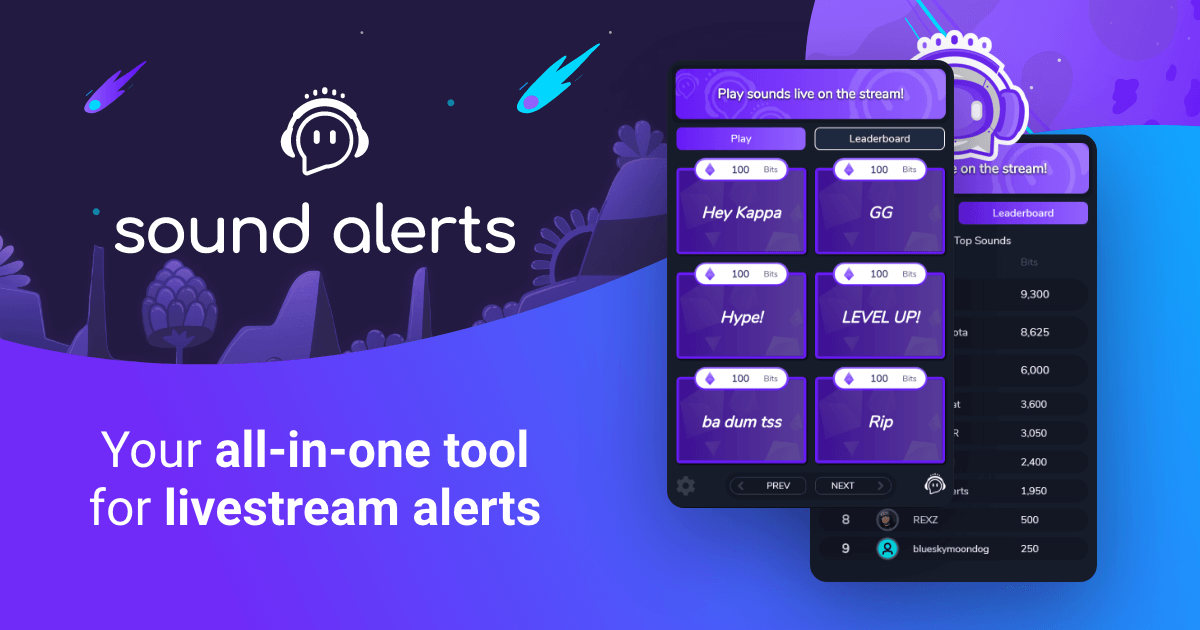
The best Follower Alert Tool for Twitch
If you want to set up your follower alert with custom animations and sounds, we recommend using our tool, Sound Alerts. Sound Alerts is an all-in-one tool for all types of alerts on Twitch. Created with accessibility in mind, Sound Alerts lets you create all kinds of stream alerts with ease and no technical knowledge. You can follow our written guide or use the video guide below to get started.
Creating a Follower Alert for your Twitch Stream
To create your Twitch follower alert using Sound Alerts, follow these simple steps:
- Make sure you've completed the Sound Alerts setup process
- Visit the Other Alerts tab of the My Alerts section in the Sound Alerts Dashboard
- Click on Add New Alert Event
- Select the New Follower type
- Add a sound, animation, Text-to-Speech, and chat notification via the buttons below
- You're all set — every new follower will trigger your new stream alert
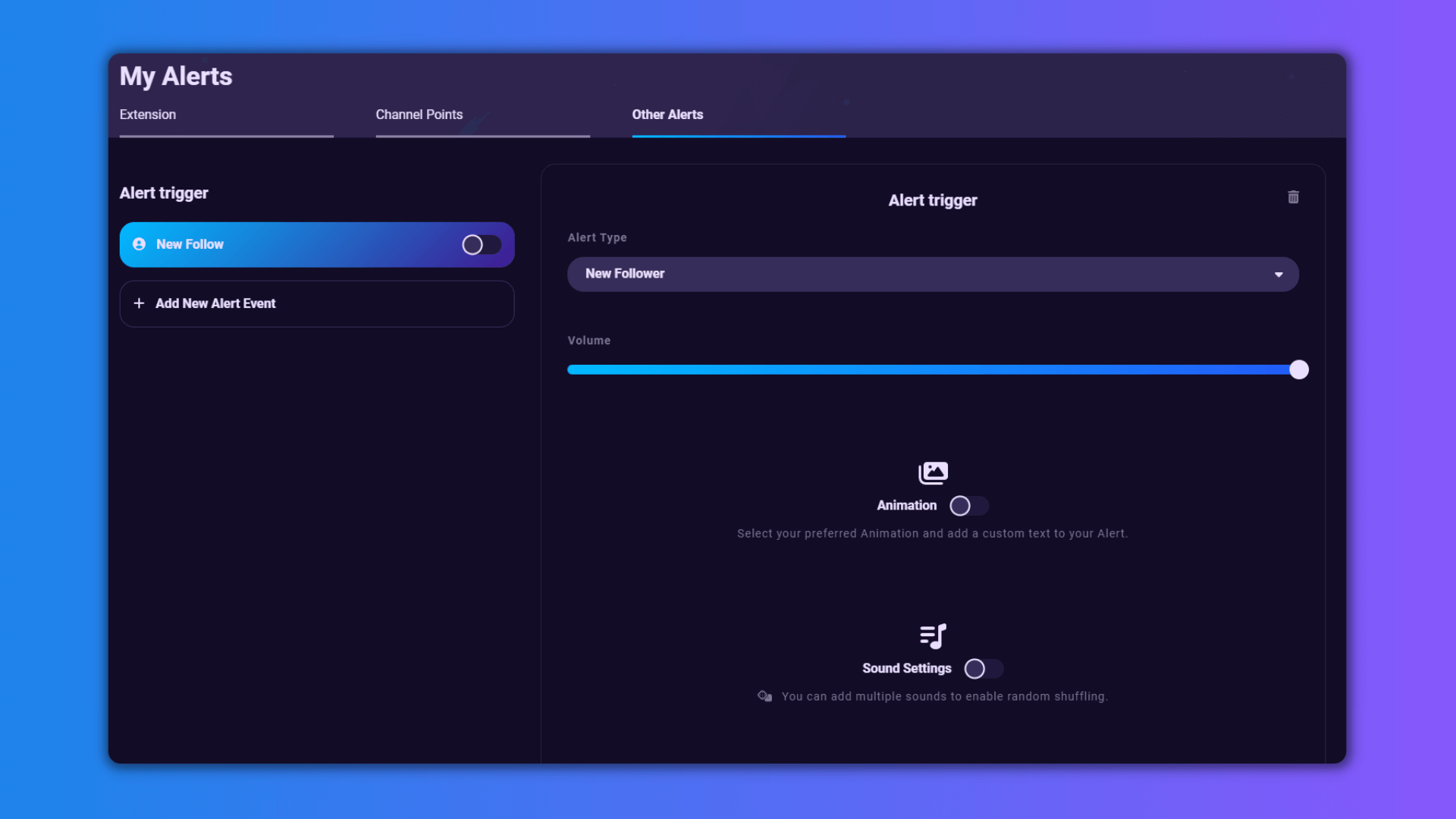
Customize your Twitch Stream using Sound Alerts
Sound Alerts lets you create many other alerts, including Video Share or Channel Points alerts, so feel free to assemble an alert lineup that suits your stream. Thank you for reading our guide — be sure to check out our socials to not miss out on new Sound Alerts updates. Happy streaming!




