How to create a Hype Train Alert for Twitch

Hype Trains are one of the main tools for your community on Twitch to show combined appreciation for viewer actions like Subs, Sub Gifts, or Cheers. Setting up a Hype Train alert is recommended to avoid missing it during your stream, allowing you to react promptly and engage with your live audience. This guide will show you how to set up a Hype Train alert for Twitch with your own sounds and animations.
What is a Hype Train?
A Hype Train is a Twitch livestream event that activates when more viewers than usual activate events like Subs, Sub Gifts, or Cheers during a timespan of five minutes. The Hype Train is visible via a small window above chat, which also shows its progress. Hype Trains can be leveled up and extended if viewers proceed with the listed actions. The participants of Hype Trains can unlock exclusive emotes along the way, which makes them all more interesting. It is important to highlight that Hype Trains are only available to streamers with the Affiliate or Partner status.
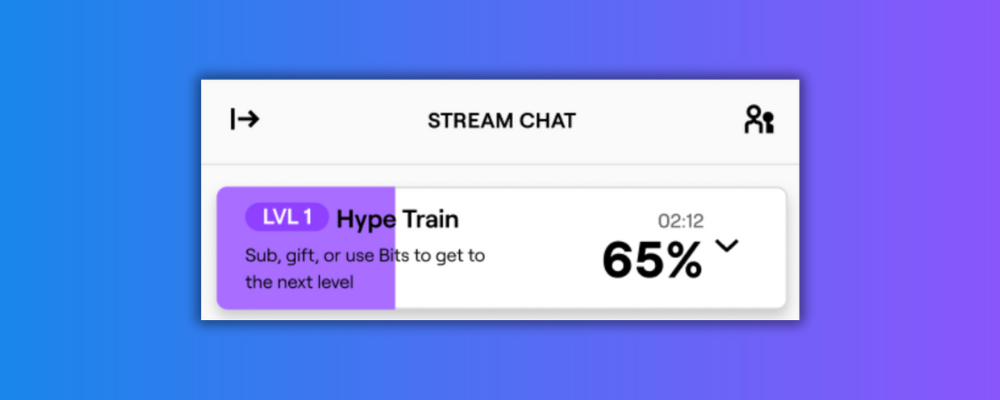
What is the best Tool for Hype Train Alerts?
We recommend using our tool Sound Alerts to easily set up your Hype Train alert. Sound Alerts is an all-in-one tool that you can use with OBS or Streamlabs Desktop, allowing you to customize the experience with animations, sounds, and more.
How to set up a Hype Train Alert for Twitch?
To set up a Hype Train alert, follow these steps:
- Open the Sound Alerts Dashboard and complete the basic setup
- Visit the My Alerts section and click on "Other Alerts" at the top
- Click on "Add new Alert Event" on the left and select "Hype Train" on the right
- Use the settings in the right sidebar to add a custom animation, sound, TTS, or chat notification to your Hype Train alert
- You can test the alert via the button at the bottom of the page to ensure everything looks good
- Congratulations — you completed the setup of your Hype Train alert for Twitch

Customize your Stream even more
You can use Sound Alerts to set up interactive stream overlays and a Twitch soundboard — make sure to check these features out if you want to level up your livestream. You can stay updated on all things Sound Alerts with our socials and connect with dozens of streamers through our Discord. Happy streaming!




