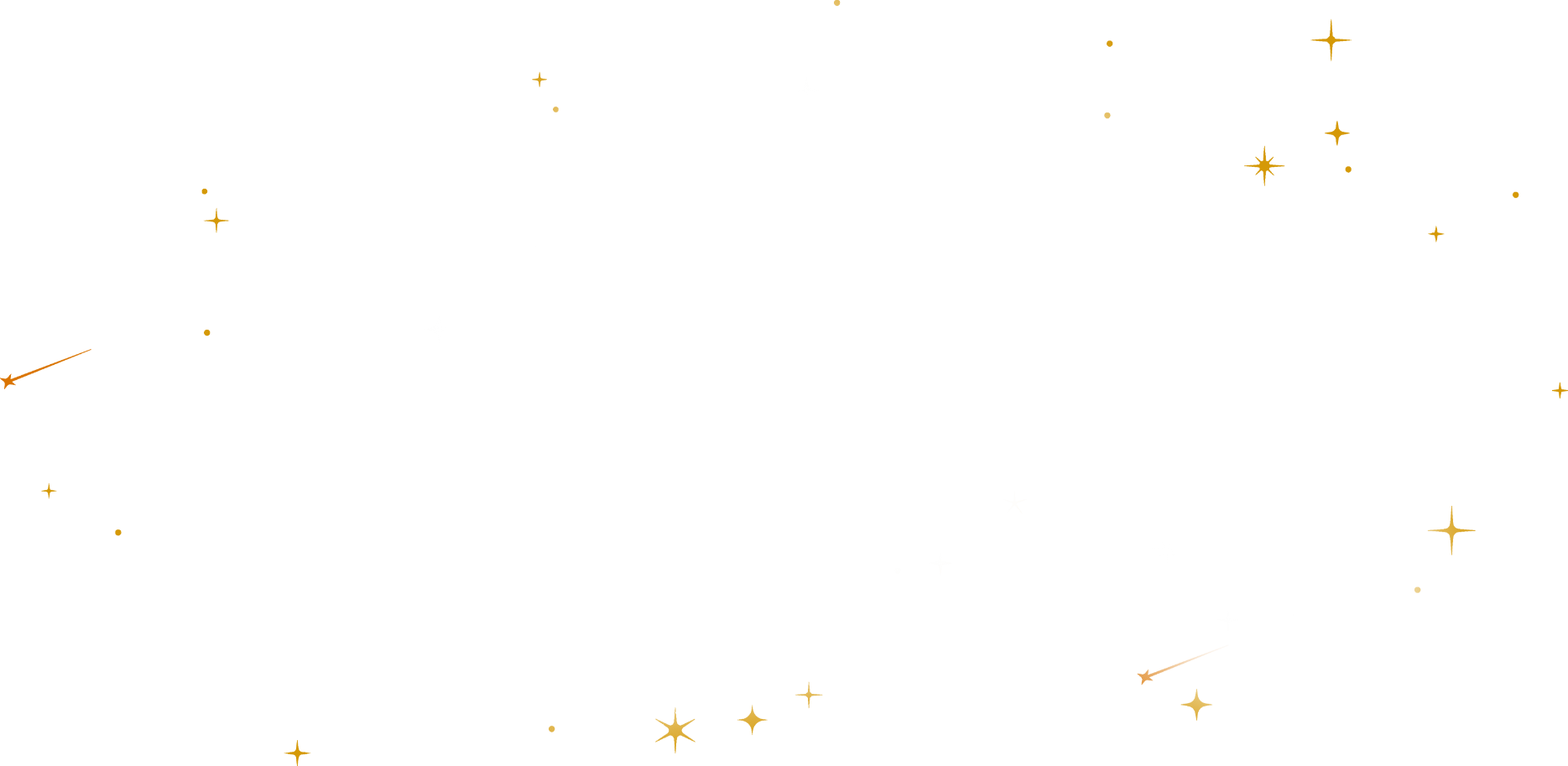
All your Streaming Widgets, Scenes & Overlays in one Tool
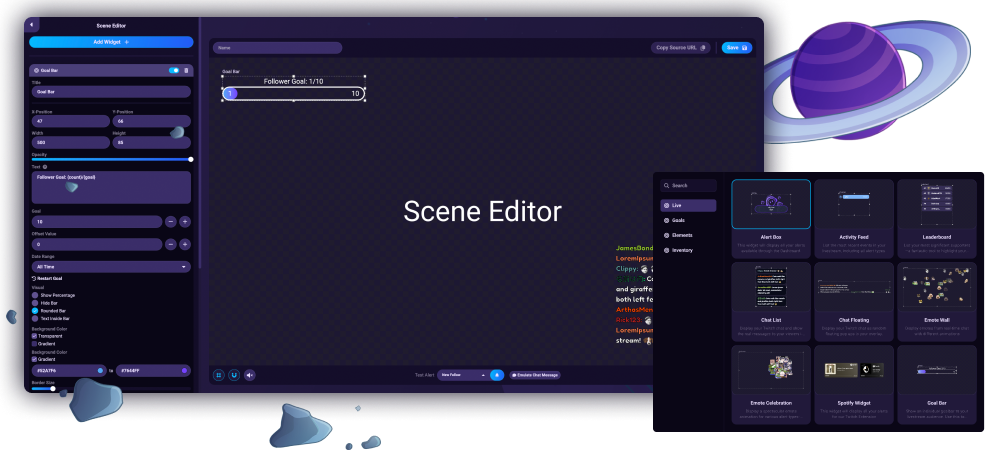
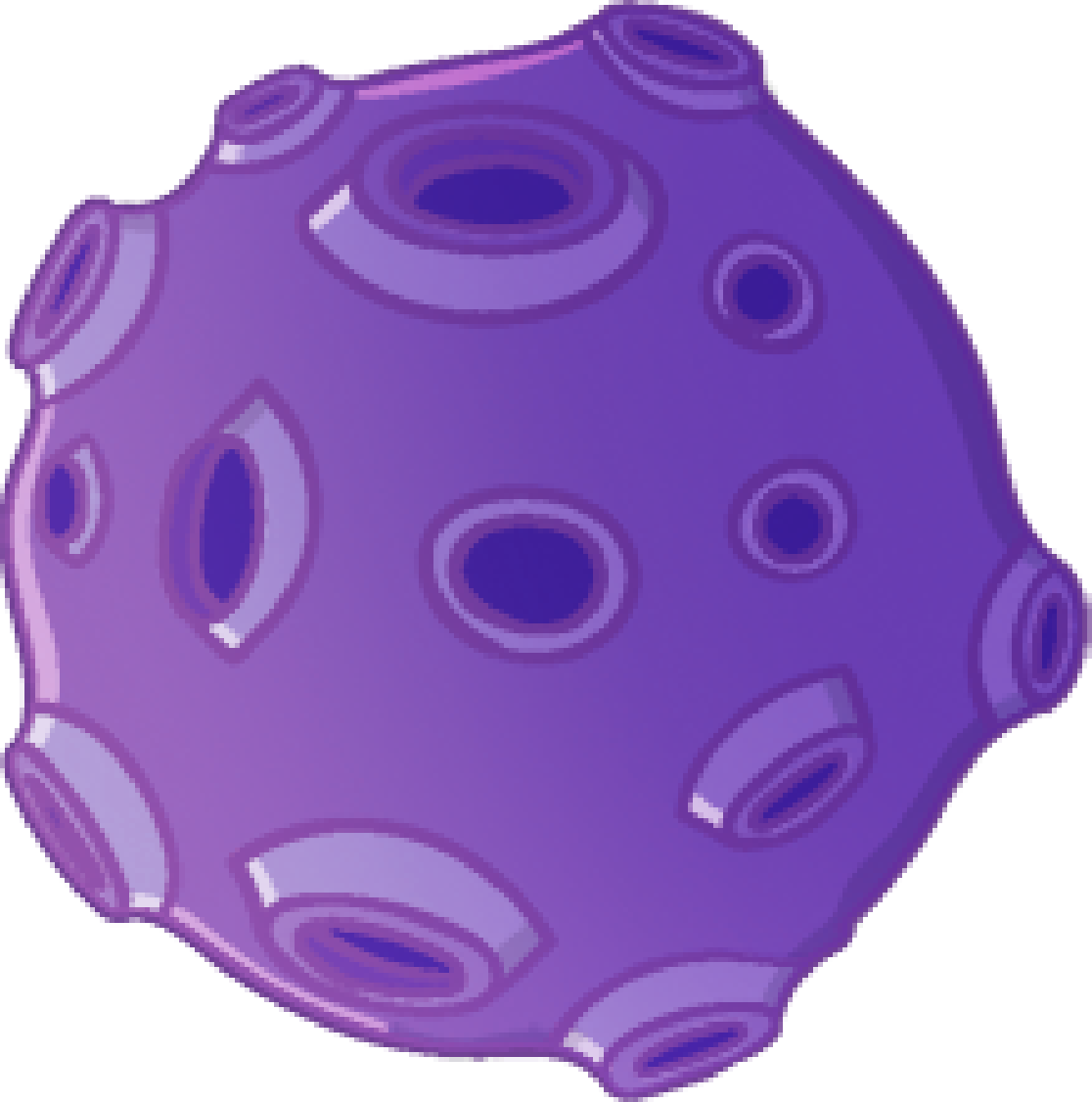
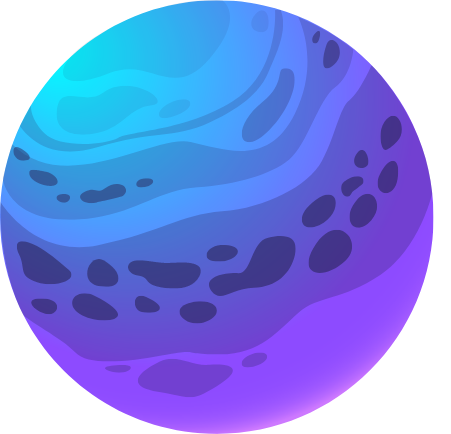
Our accessible drag-and-drop Editor lets you create Scenes in no Time
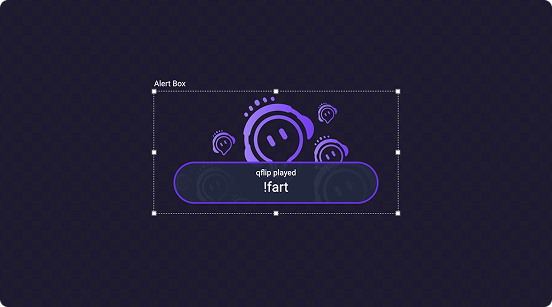
Display your Live Chat in your Stream with our Chat Box Widget
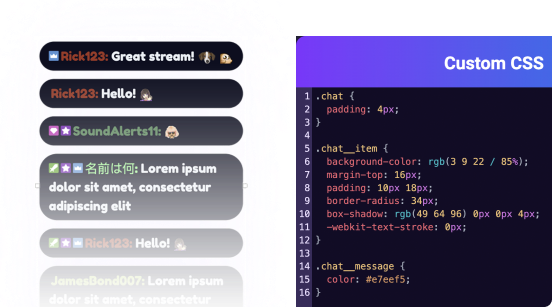
Track your Followers, Subs, Tips & Bits with Goal Bar Widgets
Showcase all your Twitch, FFZ, BTTV, & 7TV Emotes with our Emote Widgets
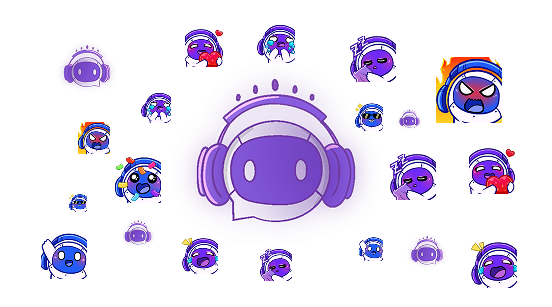
Highlight your Spotify Songs with our Now Playing Stream Widget
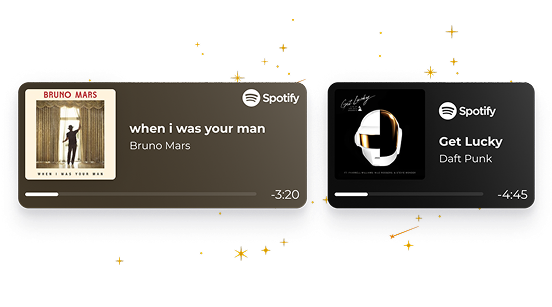
100% compatible with your Media Files & all popular Streaming Tools like OBS
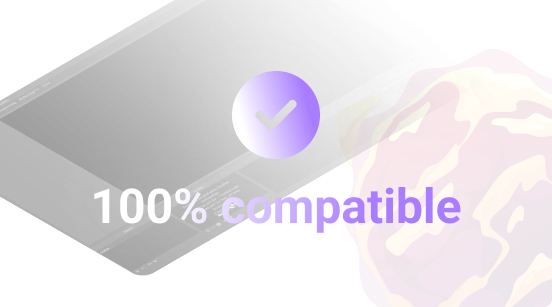
Frequently Asked Questions
Everything you need to know about this Feature
What is the Sound Alerts Scene Editor?
Our Scene Editor is an accessible tool for managing all the widgets and scenes in your (Twitch) livestream. It requires no technical knowledge and can be activated in less than 10 minutes.
Is the Sound Alerts Scene Editor free?
Yes, the Sound Alerts Scene Editor is free to use! You can enhance certain parts of our Dashboard via the optional Sound Alerts Premium subscription.
Do my Viewers need to install anything?
No, not at all. As soon as you activated the Scene Editor on your account, your viewers can see the widgets directly in your livestream feed.
Which Tools does the Scene Editor support?
The Scene Editor is fully compatible with most common broadcast tools for desktop, mobile, and console streaming like OBS, Streamlabs Desktop or Lightstream.
Can I upload my own Media to the Scene Editor?
Yes, you can upload your own videos, images and GIFs to assemble them together with your scenes. This will allow you to customize every scene to match your streaming style.
Can I display my Live Chat with the Scene Editor?
Yes, the Scene Editor includes a live chat widget that supports many styles and designs to display your live chat on Twitch in an intuitive way.
Does the Scene Editor support Third-Party Emotes?
Yes, the Scene Editor supports all common emote libraries like FrankerFaceZ, BetterTTV and 7TV and lets you choose the ones you want to use for your scenes.
Any open Questions or Issues?
We are ready to help you! Visit our Help Center to read our dedicated guides or join our Discord to create a ticket and contact our support staff.
