How to create a Soundboard for your Livestream — Guide
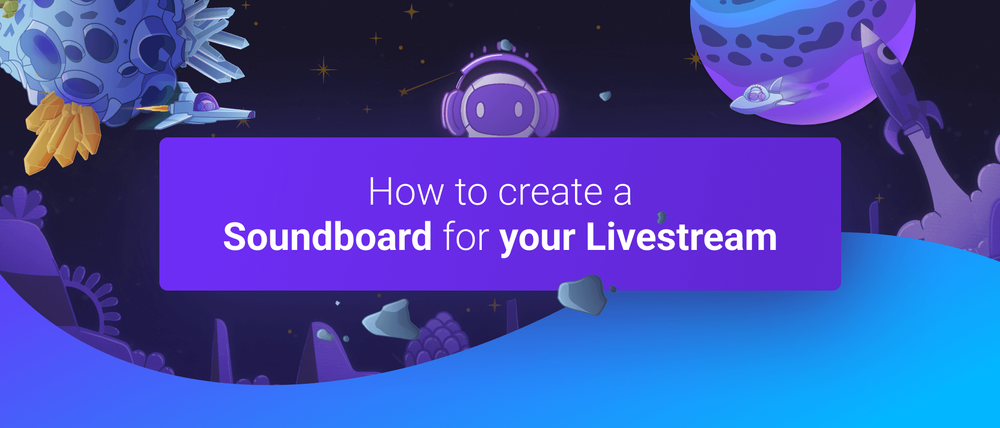
Using a soundboard will let you easily highlight memes and community running gags in your livestream. It is also a great way to increase community engagement. All you need to do is complete a few setup steps: In this guide, we'll show you exactly how to set up a soundboard for your livestream on Twitch.
What is the best Soundboard for Twitch?
The best and most versatile soundboard for livestreams we can recommend is our tool Sound Alerts. With Sound Alerts, you can create a free soundboard directly integrated into your panels, the component slot, or the overlay slot on Twitch. It even works in the official Twitch mobile app on iOS and Android.
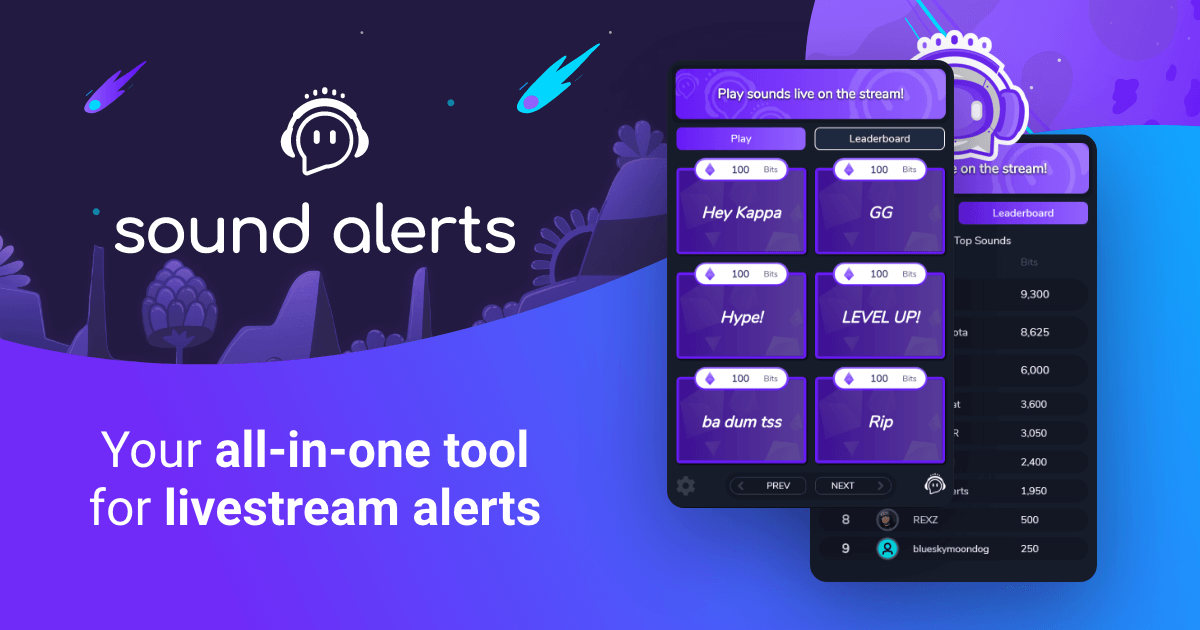
How do I set up a Soundboard for my Twitch Livestream?
The setup of Sound Alerts will take you less than 10 minutes. You can find the comprehensive video guide below and explore all the features of the all-in-one alert tool.
After completing the Twitch Extension activation through your Twitch Creator Dashboard, you can start by adding sounds and alert designs in the Sound Alerts Dashboard. Luckily, Sound Alerts already offers a massive library of existing sounds and alert designs you can use.
What features does the Twitch Soundboard have?
The Twitch soundboard of Sound Alerts offers a variety of features. Here are some of the most prominent ones:
- Directly integrated into Twitch on Desktop and the Twitch Mobile App (iOS & Android)
- Use sounds from the massive community library or upload your own files
- Customize the style of your soundboard
- Use alert design templates to create stunning visuals for your stream
- Let your viewers trigger sound effects with Bits or for free
- Randomize the available sounds on the soundboard
- Enable text-to-speech messages on your soundboard
- Use Video Share Alerts to let your viewers activate videos in addition to your sounds

Enable the Sound Alerts Soundboard and other alert tools
You can use Sound Alerts to manage all your livestream alerts and expand to more viewer engagement tools besides the soundboard. These include Channel Points alerts, a Scene Editor with numerous streaming widgets, and more. Visit soundalerts.com and join our Discord community of content creators to learn more and connect with other Sound Alerts streamers. Happy streaming, and thank you for reading our guide for the best Twitch soundboard.




