Video Alerts for your Twitch Stream — Guide & Setup
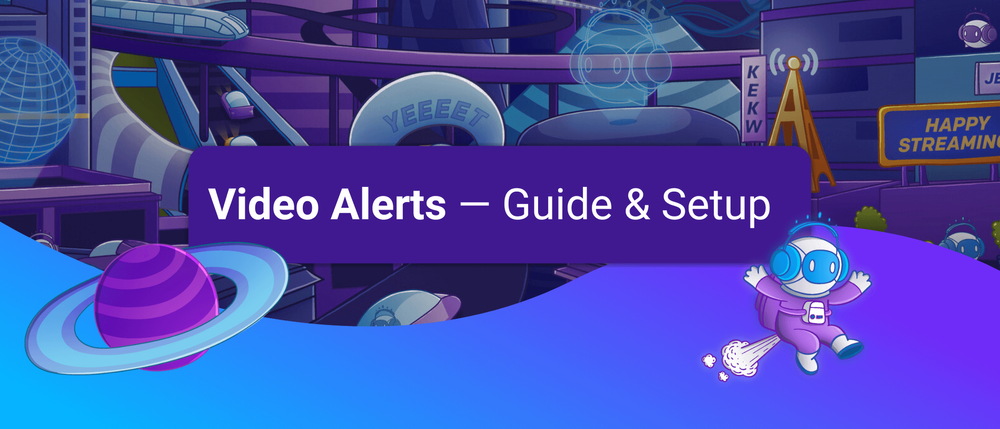
Stream alerts can be a versatile tool that helps you engage with your live audience intuitively. Many different alert types allow you to create unique moments for your show that help you bond with your viewers and monetize your livestream. In this guide, we focus on Video Alerts, which allow you to connect video clips to an alert that will play based on viewer interactions.
The best Video Alerts Tool
To get started with the Video Alerts in your stream, you must choose a software tool that allows you to create and customize them. We recommend using our tool, Sound Alerts, a free all-in-one solution for alerts compatible with all popular broadcast software like OBS or Streamlabs Desktop. Besides many valuable features like Channel Points alerts, an interactive Bits soundboard, or a wide variety of streaming overlays, Sound Alerts offers a vast library of video memes and clips you can use. Simply visit the Sound Alerts Dashboard to get started.
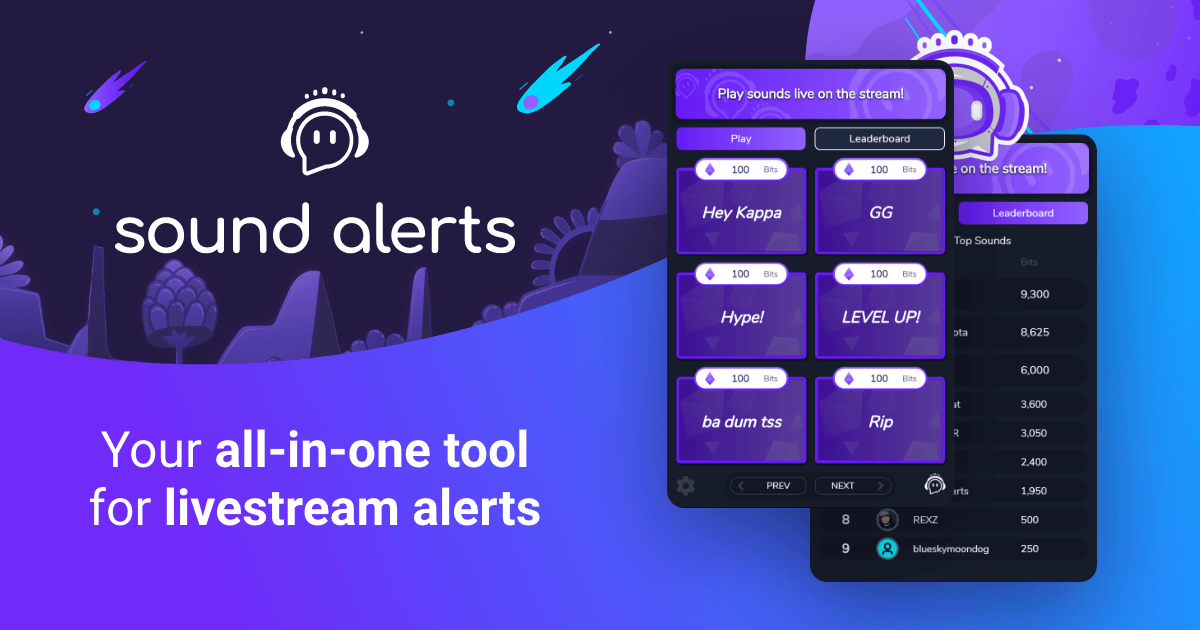
How to set up Video Alerts for your Twitch Stream
You can set up Video Alerts for your stream in no time. Follow these steps to complete the activation process:
- Log in to the Sound Alerts Dashboard
- Complete the initial setup via the steps listed on our setup page
- Now it is time to choose your video clips in the library
- You can filter for video files on the left or use the search to pick suitable clips
- If you found a suitable clip, click on the "+" symbol of that video
- Select the alert type you want to attach the video to — in our example, we will create an Extension alert for our Twitch soundboard
- Click on "Add Alert +" at the bottom
- Congratulations — the video will now play in your stream every time someone uses the button in your Twitch Extension
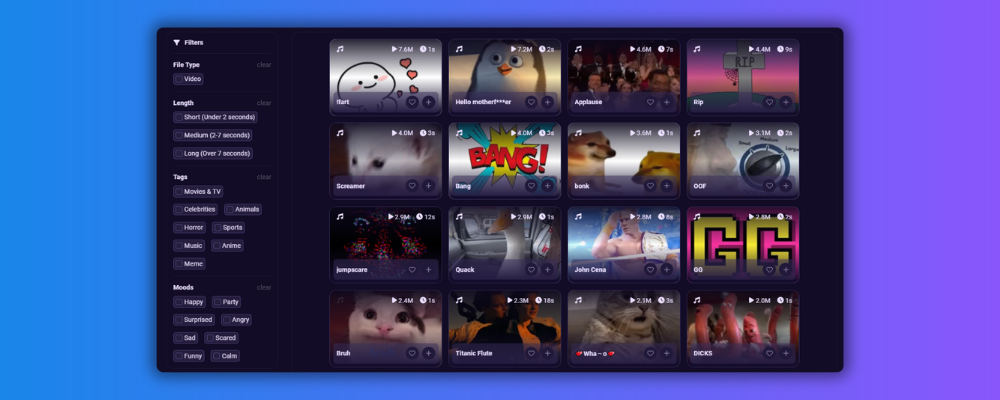
More fun with Video Share Alerts
You can also let your viewers send in their YouTube and Twitch clips and play them on your stream to add more variety. Add the "Video Share" button for Channel Points or Bits in the Alerts tab of the Dashboard to get started.
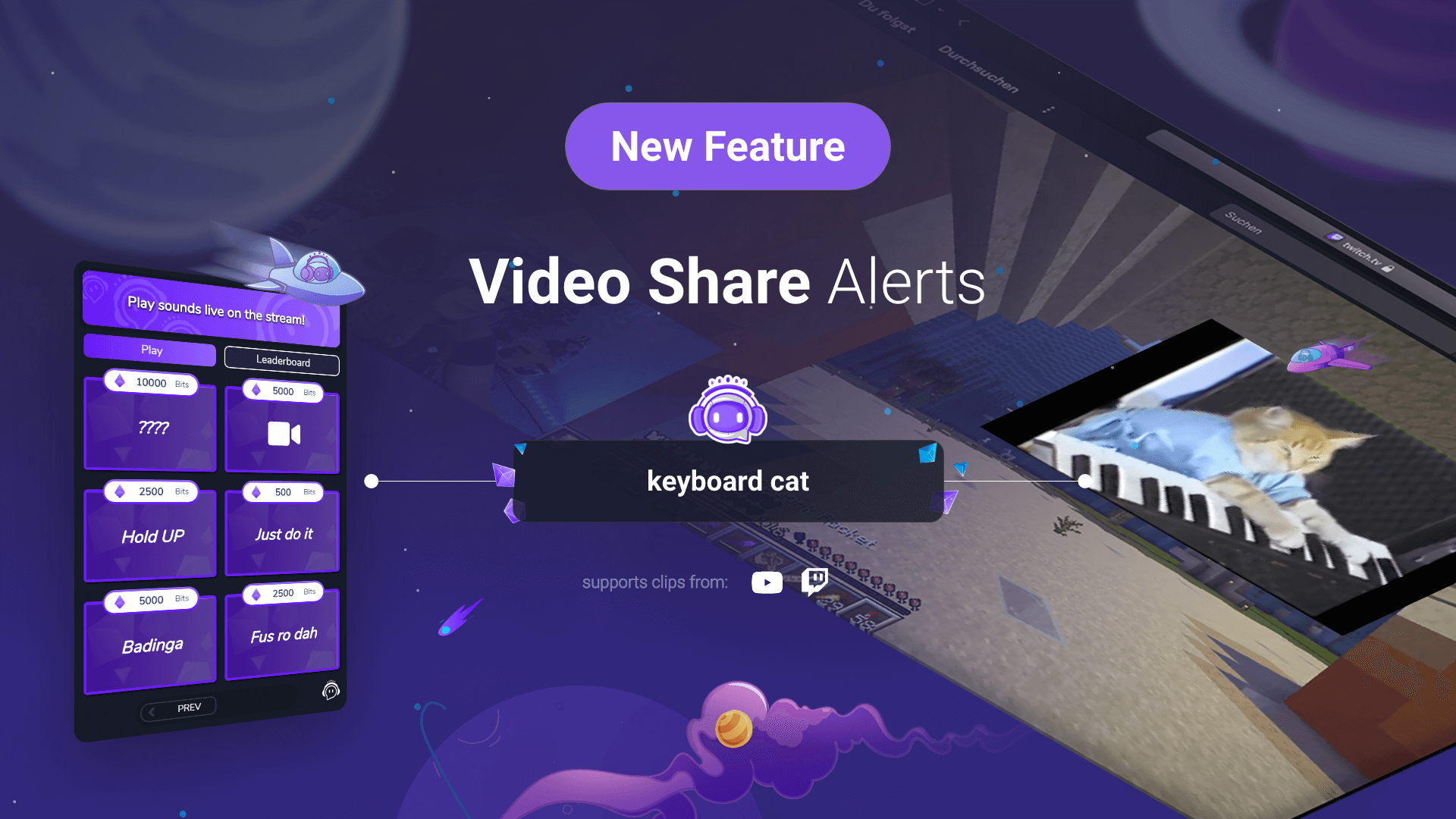
Sound Alerts is your Streaming Companion
You completed the setup of Video Alerts via our tool Sound Alerts. Explore other possibilities for your stream, such as Text-to-Speech or the upcoming Tipping Page, and follow us on our socials to catch future updates. Happy streaming!




