The best Streaming Tools

Streaming tools are your entry point into live broadcasting and support you with various tasks based on their type. There are a lot of tools you can use to enhance the viewing experience. So many that we assembled a list of the best from our point of view. This guide will help you with a more pleasing start to your streaming journey.
The best Broadcast Tools
Broadcast tools are the foundation for all streaming adventures. You will need one to go live on your Channel on Twitch, YouTube, or other platforms. While many options exist, these three are the most valuable choices to fulfill your stream's needs:
- OBS Studio (Open Broadcast Software) — OBS is the most widely used tool in the streaming sphere. It will allow you to create various scenes for your stream, handle multiple audio tracks, and receives frequent updates. OBS is compatible with all common streaming platforms and completely free.
- Twitch Studio — Twitch Studio is by far the most beginner-friendly tool on this list. It allows you to livestream without a lot of presupposed knowledge. It is technically limited in some scenarios and has fewer customization options than OBS. Still, it might be the perfect pick if you are starting.
- Lightstream — Lightstream is a cloud-based broadcasting tool you can access through your web browser. It is helpful if you want to livestream from consoles or mobile devices. It allows you to use these platforms without additional technical equipment like capture cards.
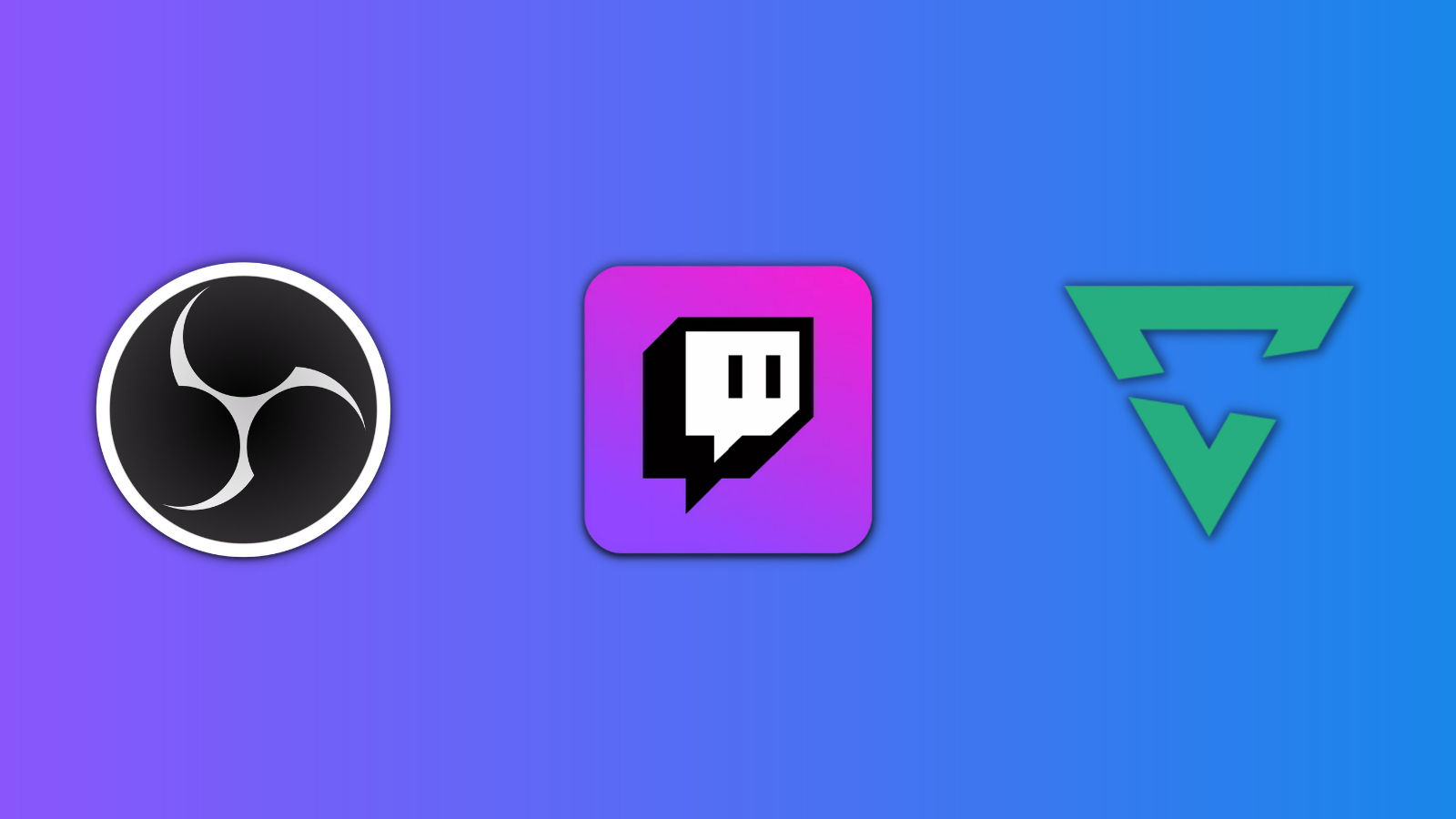
The best Alert Tools
Alerts are the best way to engage with your viewership. You can set these up for multiple events and triggers and let your most loyal viewers appear on your stream. They also help you track new followers, subscribers, or donations. Obviously, we might be a bit biased in this category since we are on soundalerts.com at the moment. Still, we believe that Sound Alerts is the best all-in-one alert tool for you. Using Sound Alerts, you can set up alerts for all event types, including:
- Follower Alerts
- Sub Alerts
- Sub Gift Alerts
- Raid Alerts
- Cheer Alerts
- Bits Alerts
- Channel Points Alerts
- Video Share Alerts
- Text-to-Speech Alerts
- Chat Alerts
Sound Alerts is free and includes a massive sound library. You can even activate a Twitch Extension, allowing viewers to trigger alerts with a customizable soundboard under/in your stream. The setup of Sound Alerts will take you less than 10 minutes. Moreover, the tool is compatible with all common broadcast tools like OBS Studio, Streamlabs Desktop, Twitch Studio, or Lightstream.
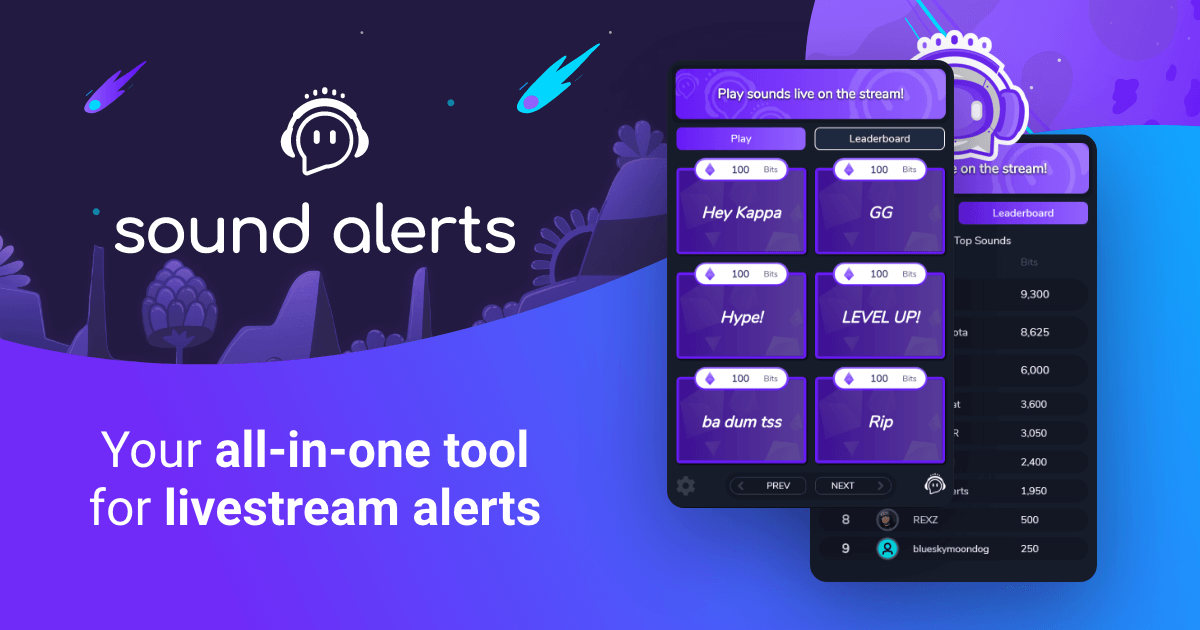
Other Streaming Tools
You can use a few tools to optimize certain parts of your livestream — these are optional but offer some creative possibilities to enhance your content. These are some of our favorites:
- Moobot — a tool that allows you to manage your chat with various commands and automations
- Prime Subscription Reminder — a small Extension that reminds your viewers to use their Prime Sub on your Twitch channel.
- Crowd Control — a Twitch Extension allowing your viewers to control your gameplay in exchange for Bits or Channel Points
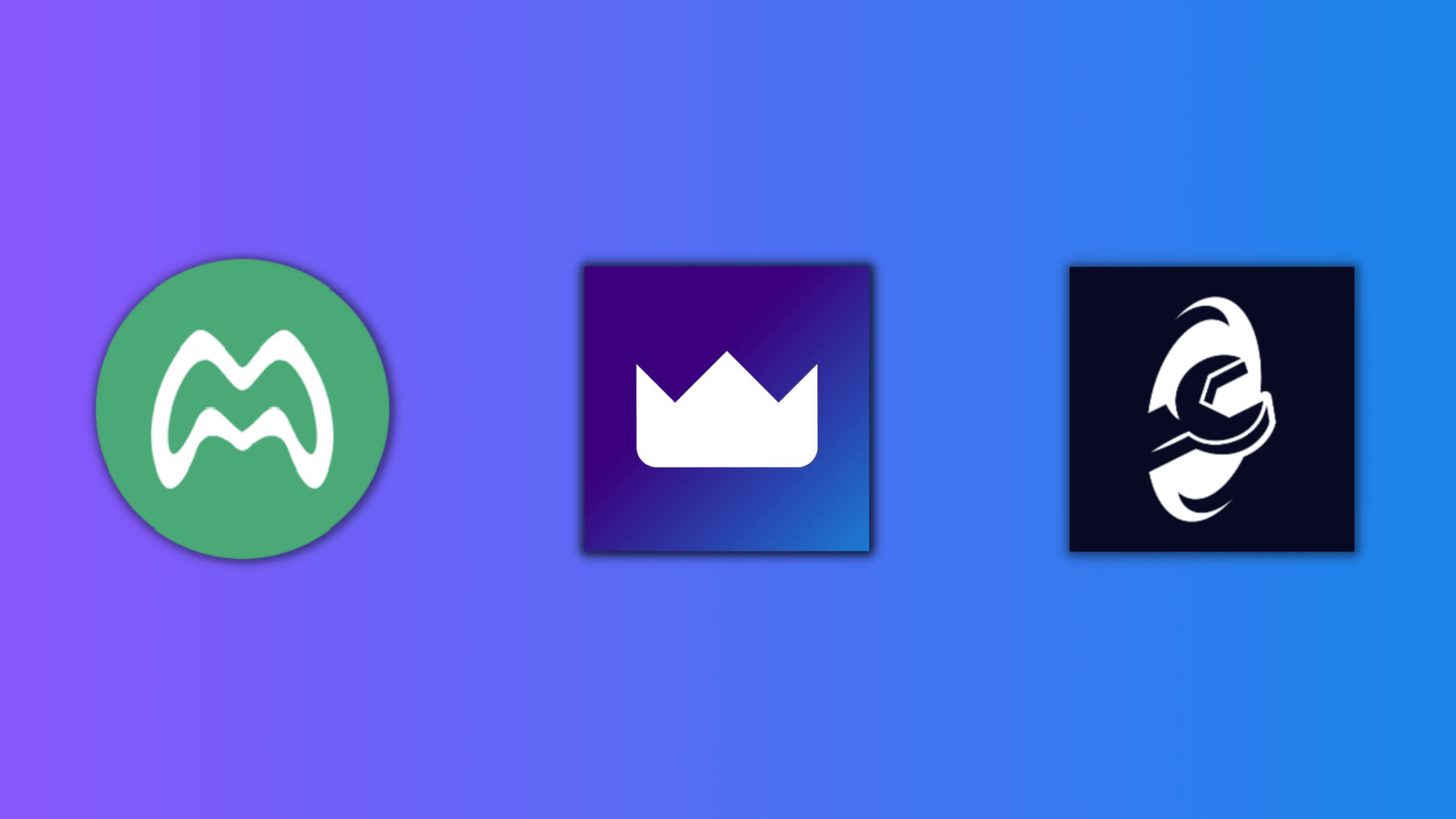
Thank you!
We appreciate your support and hope this guide gave you a comprehensive overview of the best streaming tools. Feel free to join our Discord server to connect with thousands of like-minded content creators around the globe. Happy streaming!




