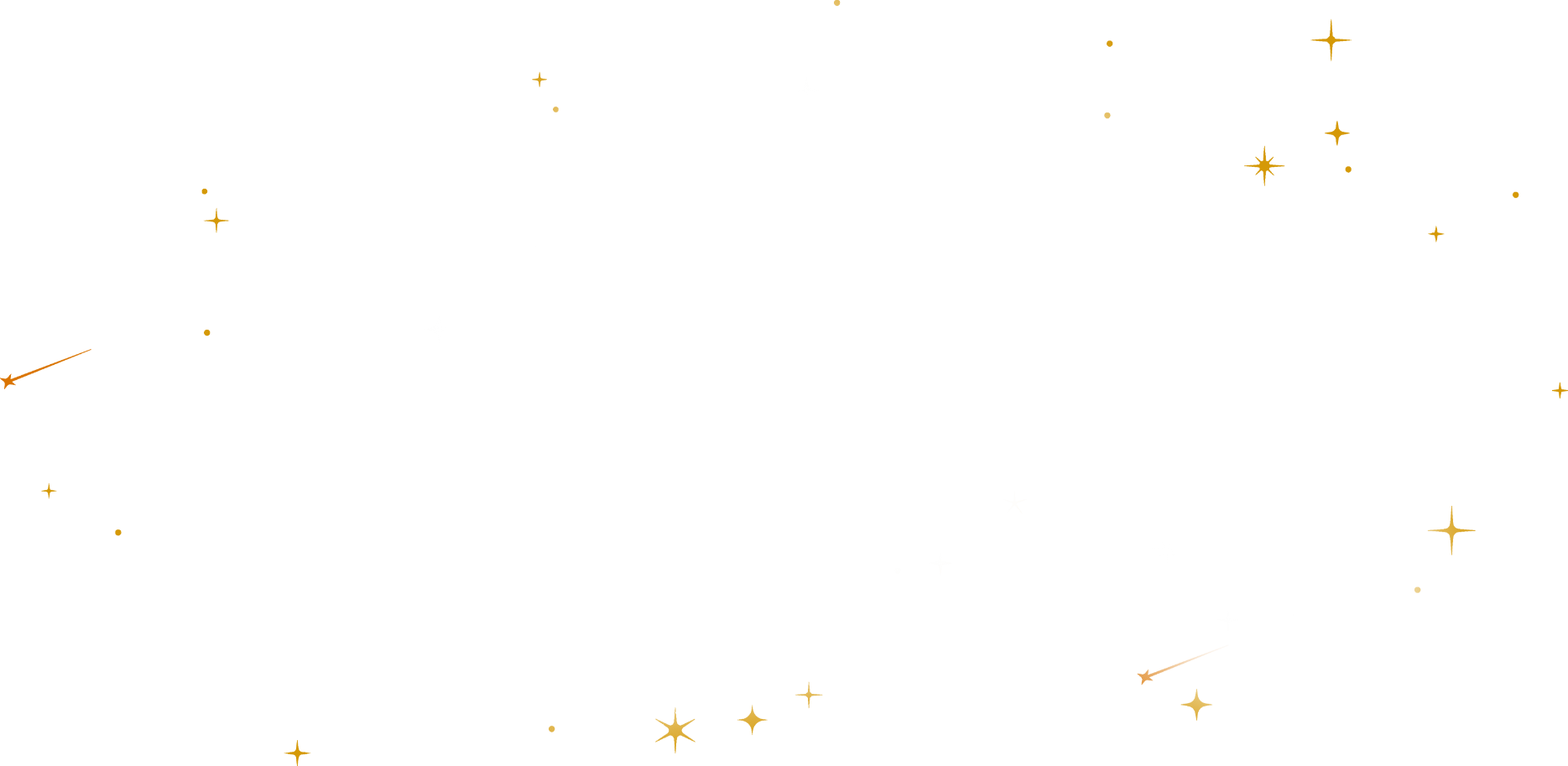
Empreste seus espectadores de transmissão uma voz com Text-to-Speech

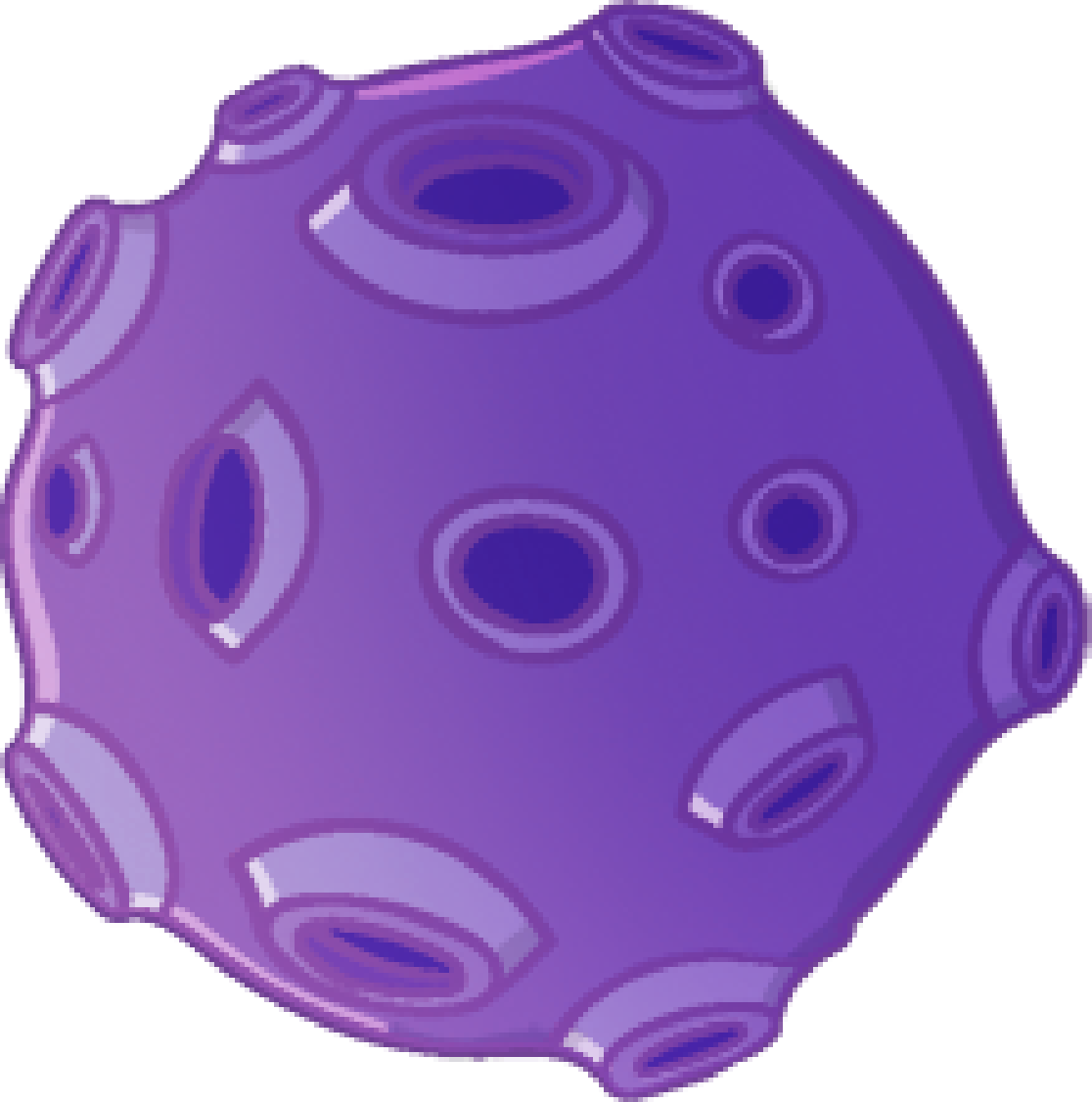
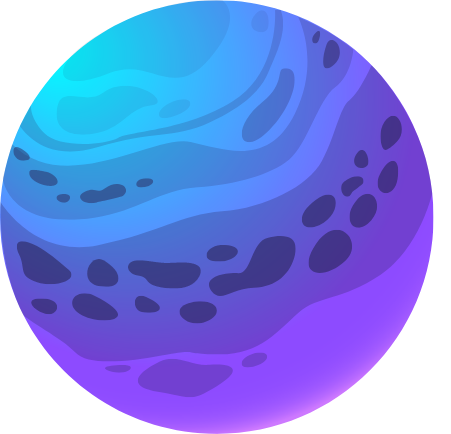
Transferir mensagens de visualizador para uma voz de leitura em seu stream

100% compatível com todos os Tipos de Alerta, como Bits, Pontos de Canal, Subpontos e muito mais
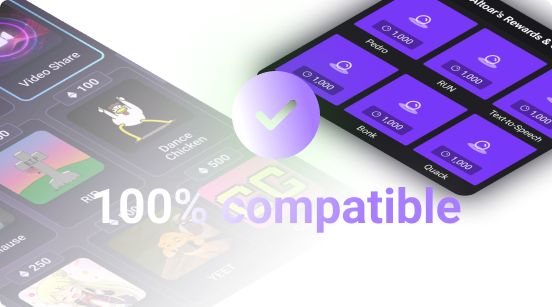
Escolha entre várias Vozes e Idiomas

Exibir mensagens TTS em suas animações de transmissão
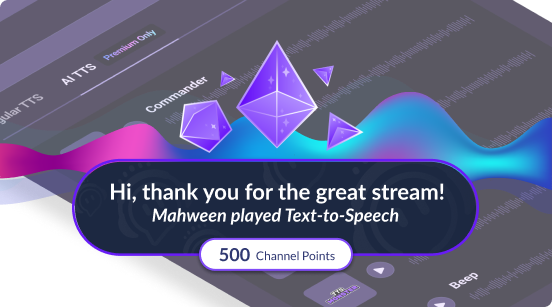
Ativar o AI TTS para o aprimorado Voice Styles com Premium

Configurações de moderação melhoradas permitem que você use TTS com segurança
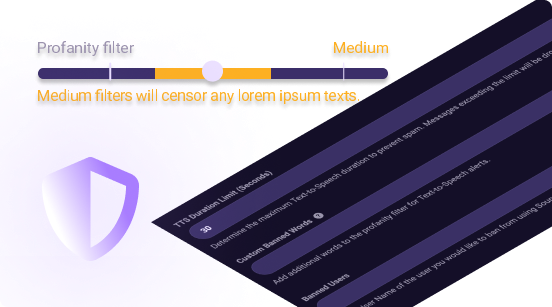
Perguntas Frequentes
Tudo o que você precisa saber sobre esse recurso
O que é Text-to-Speech (TTS)?
Alertas de conversão de texto para fala ou TTS permitem que seus espectadores enviem mensagens de voz com base em suas entradas de texto em seu stream. Eles podem ser personalizados com vários tipos de voz.
Como faço para ativar o Text-to-Speech (TTS)?
Para ativar o TTS no seu canal, basta visitar nosso Painel e concluir as etapas de configuração iniciais. Depois disso, você poderá ativar o TTS na aba "Meus alertas".
Meus espectadores precisam instalar alguma coisa?
Não, nem um pouco. Assim que você ativar os alertas, seus espectadores podem usá-los em dispositivos desktop e no aplicativo oficial do Twitch para iOS e Android.
Posso usar Sound Alerts para meus outros alertas de transmissão?
Sim, Alertas sonoros é uma solução completa para alertas. Você pode configurar eventos como Pontos do Canal, Subs, Seguidores, Hype Trains, e muito mais em nossa Painel.
Posso moderar alertas de texto para fala?
Sim, nós projetamos nossas capacidades de TTS com moderação em mente. Você e seus mods podem selecionar filtros e ativar a aprovação manual para cada mensagem antes de aparecerem em seu stream.
Posso mudar o estilo de voz dos alertas?
Sim, nosso Painel de Controle inclui várias vozes que você pode escolher. Com Sound Alerts Premium, você também pode usar estilos de voz avançados da IA para seu fluxo.
Quais tipos de alerta suporta TTS?
Texto-para-voz (TTS) suporta todos os nossos tipos de alerta, incluindo bits, Tipping, pontos de canal, seguidores, Subs, Presentes subs, Raids, Trens de Hype e muito mais.
Quaisquer questões ou questões em aberto?
Estamos prontos para te ajudar! Visite o nosso Centro de Suporte para ler nossos guias dedicados ou participar do nosso Discord para criar um ticket e entrar em contato com nossa equipe de suporte.
