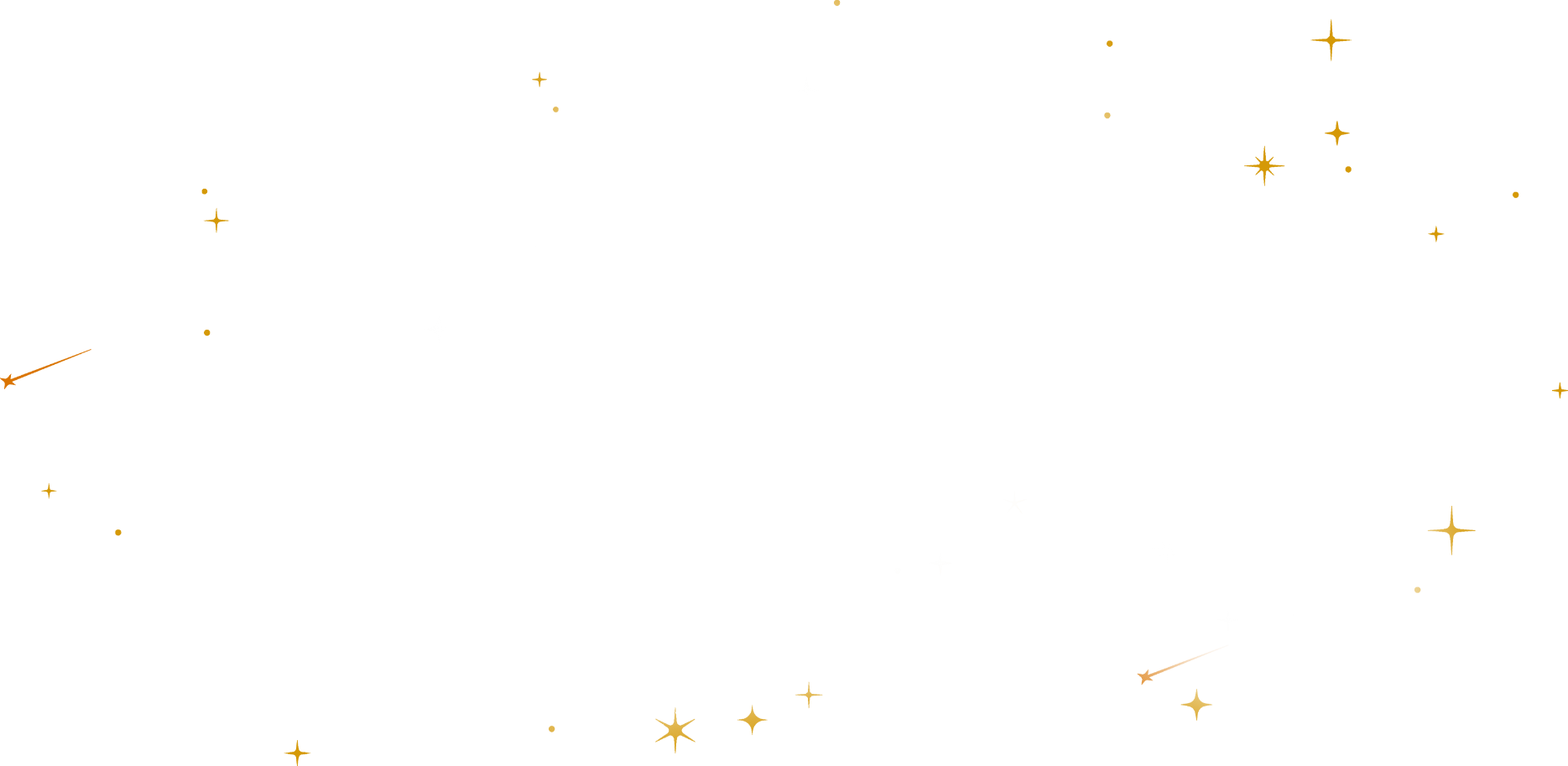
Fortaleça seus espectadores para ativar clipes de vídeo e memes

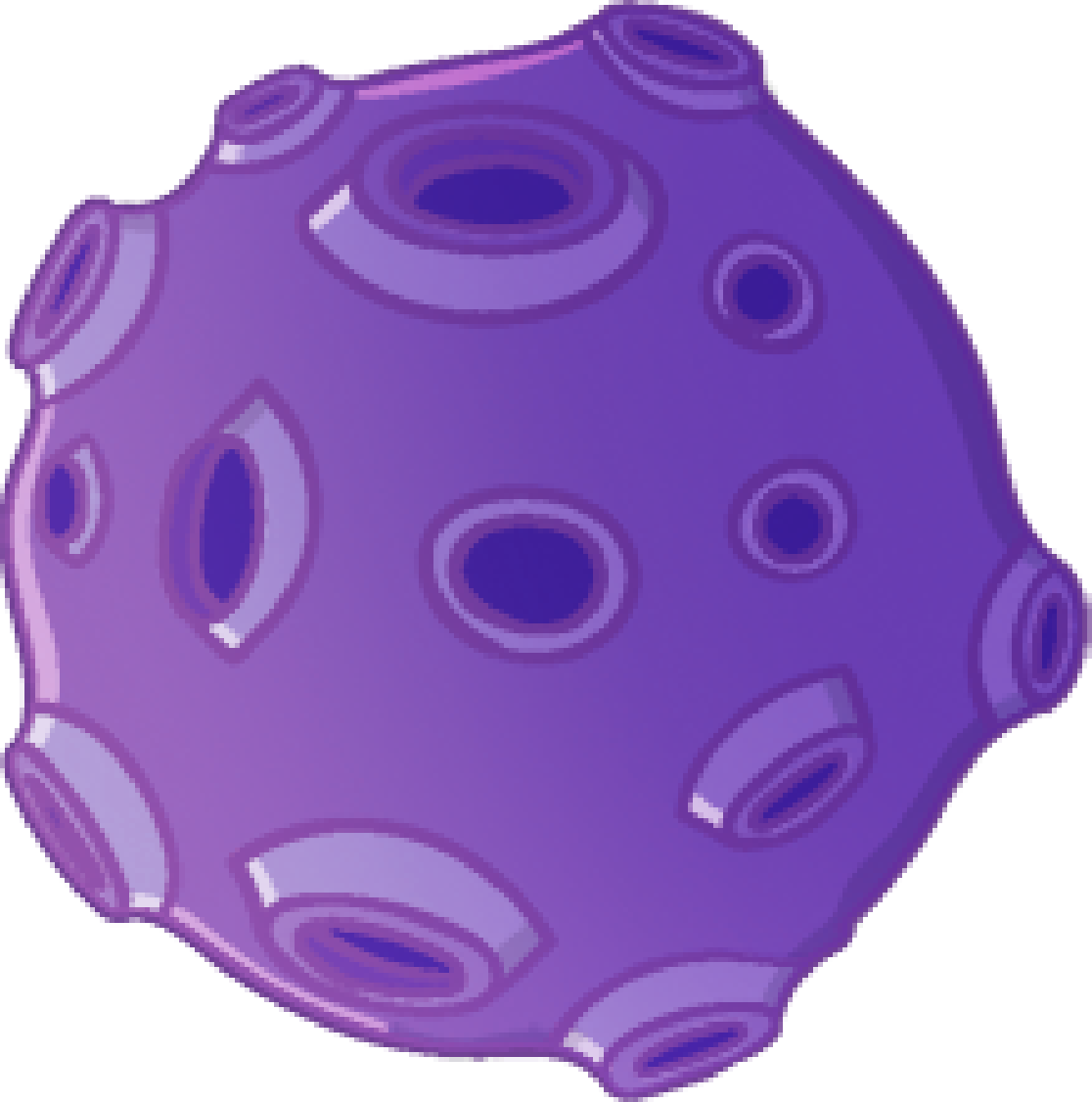
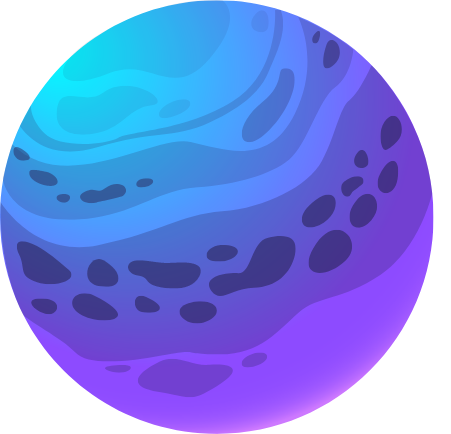
Deixe seus espectadores ativarem o Twitch e os clipes do YouTube em seu stream
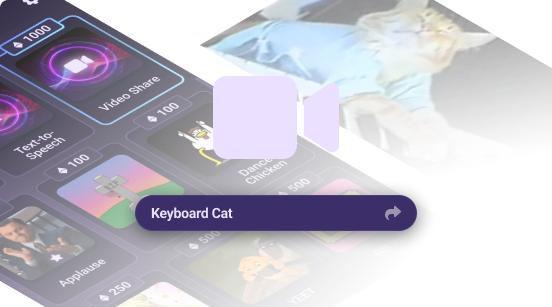
Compatível com bits, gorjeta e pontos de canal
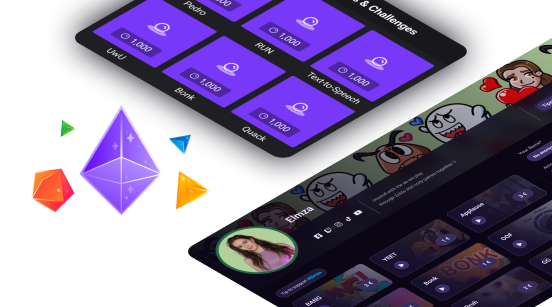
Permita que seus Mods monitorem a fila de vídeo através do nosso painel
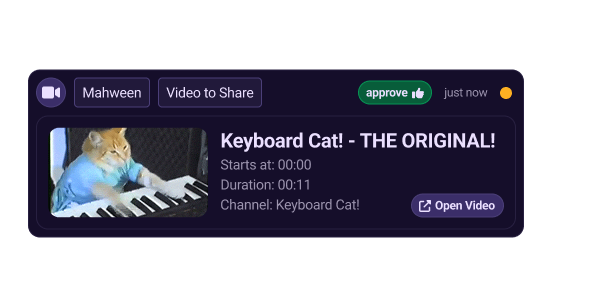
Configurações de moderação melhoradas permitem que você use o Video Share com segurança
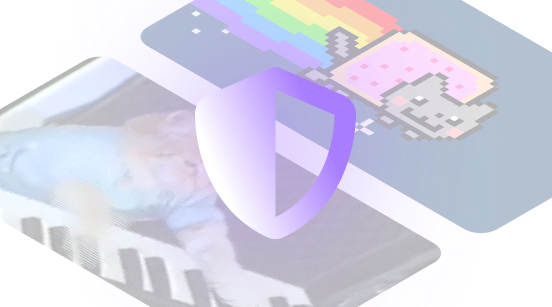
Envio de Vídeo simplificado através de nossa Extensão da Twitch

100% compatível com todas as ferramentas de transmissão comuns como o OBS
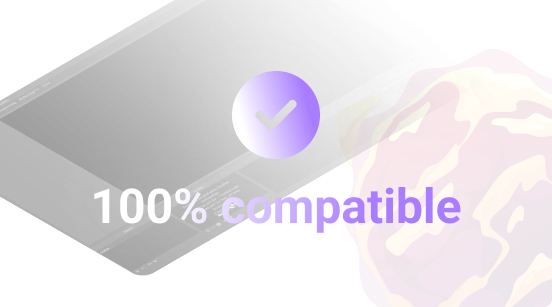
Perguntas Frequentes
Tudo o que você precisa saber sobre esse recurso
O que são alertas de compartilhamento de vídeo?
Os alertas de Compartilhamento de Vídeo permitem que seus espectadores usem seus vídeos do YouTube e clipes da Twitch em sua transmissão em troca de Bits, Pontos do canal, ou dicas para criar momentos interativos incríveis.
Como faço para ativar Alertas de Compartilhamento de Vídeo?
Para ativar os alertas de Video Share no seu canal, você pode visitar o Painel e ir para a guia "Meus Alertas" para a configuração do seu stream.
Meus espectadores precisam instalar alguma coisa?
Não, nem um pouco. Assim que você ativar os alertas, seus espectadores podem usá-los em dispositivos desktop e no aplicativo oficial do Twitch para iOS e Android.
Posso usar Sound Alerts para meus outros alertas de transmissão?
Sim, Alertas sonoros é uma solução completa para alertas. Você pode configurar eventos como Pontos do Canal, Subs, Seguidores, Hype Trains, e muito mais em nossa Painel.
O Compartilhamento de Vídeo tem configurações de moderação?
Sim, nossas Painel oferecem configurações melhoradas de moderação para seus alertas de Video Share incluindo a aprovação manual para a fila, que pode ser concluída por você ou por seus mods.
Quais tipos de clipe são suportados?
Nossos alertas de compartilhamento de vídeos atualmente suportam clipes da Twitch bem como vídeos do YouTube. Por favor, note que existem alguns filtros em vigor para vídeos que foram carregados muito recentemente.
Posso personalizar a aparência do Video Share?
A nossa biblioteca de sons consiste na mídia gerada pelo usuário fornecida pela comunidade de Sound Alerts. Seus espectadores só podem reproduzir a mídia que você selecionou no painel. Mais informações Aqui.
Quaisquer questões ou questões em aberto?
Sim, você pode usar a fonte padrão do navegador ou usar nosso widget de Compartilhamento de Vídeo no Editor de Cena, o que permite que você personalize diferentes partes do Video Share em seu stream.
