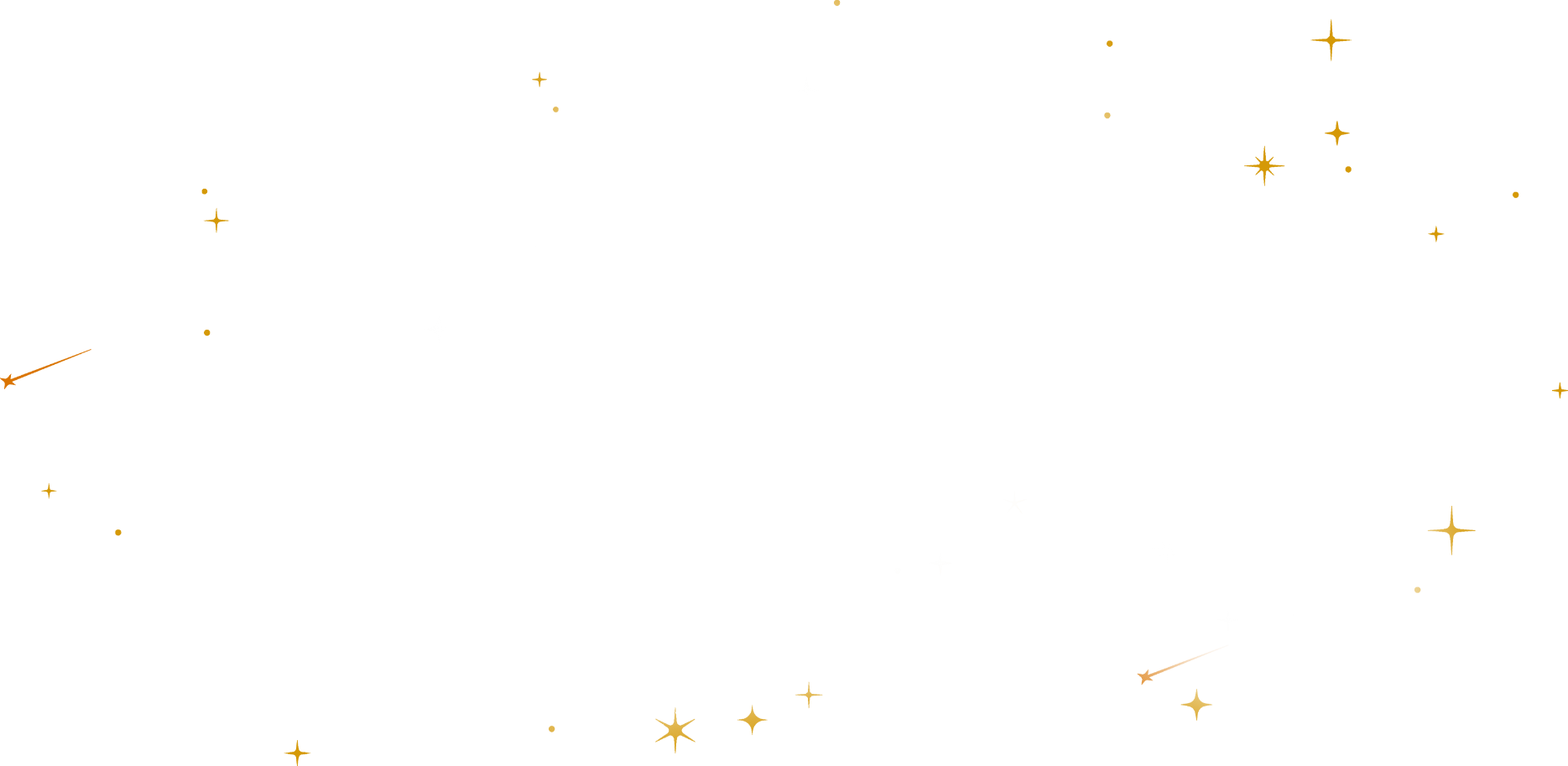
O Sonboard que sua audiência vai adorar
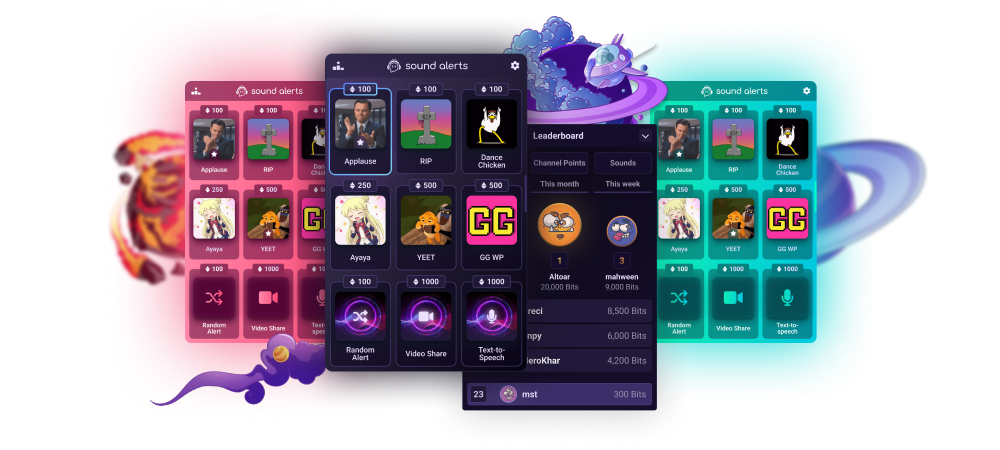
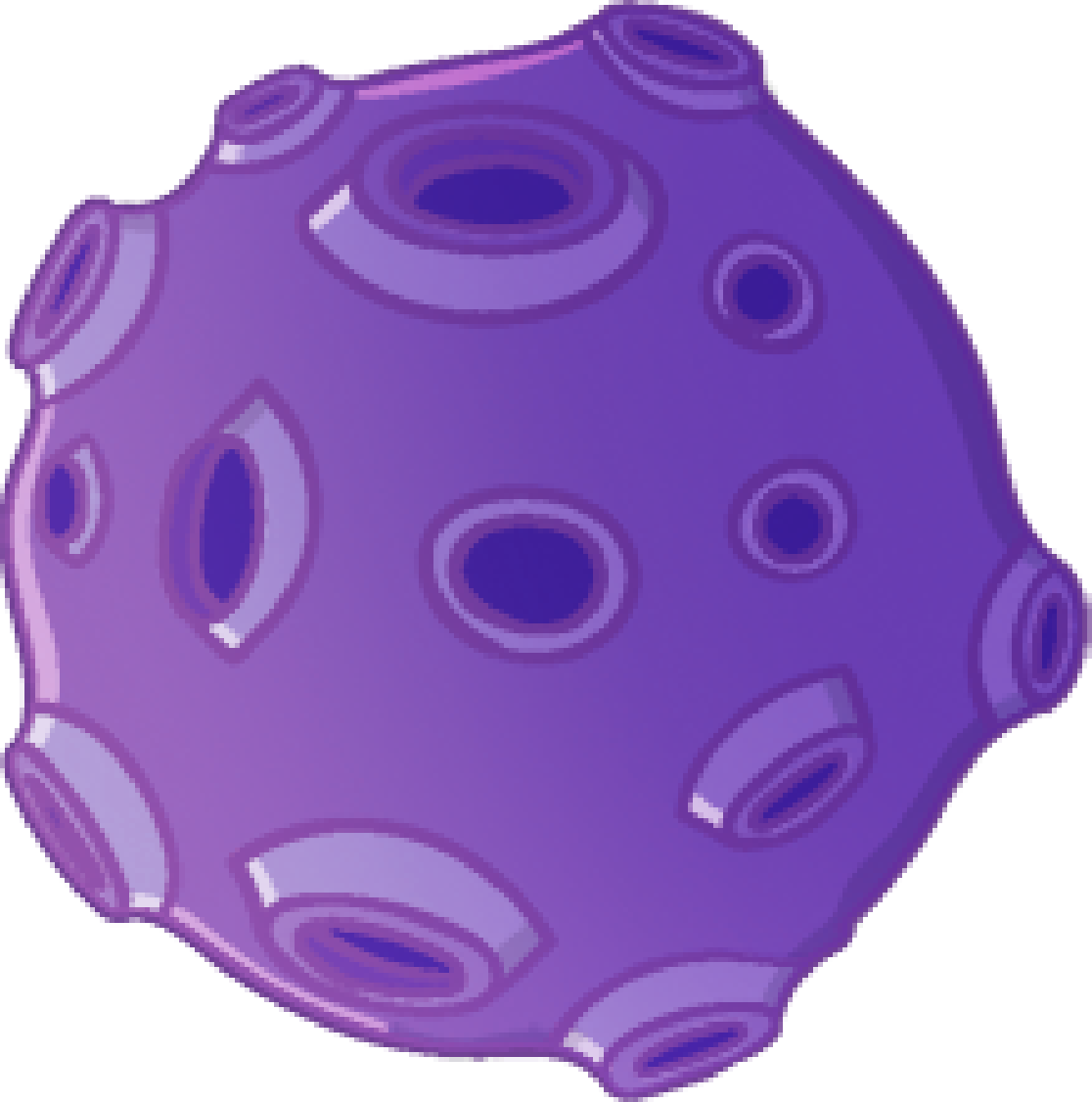
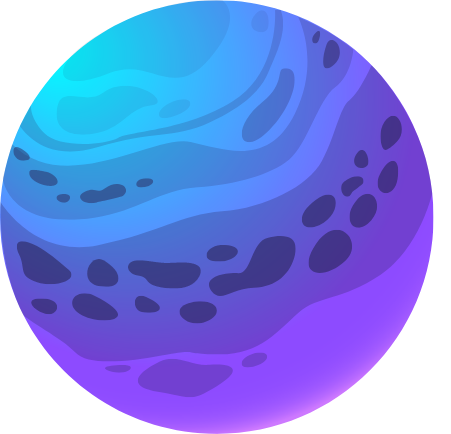
Receba Bits com todos os alertas de transmissão e aumente sua renda em vida

Compatível com todos os Slots de Extensões - Painel, Componente e Sobreposição

Carregue sua própria mídia de Alerta ou navegue em nossa biblioteca da comunidade

Escolha entre uma variedade de projetos de extensão para corresponder ao seu estilo de canal

Use os alertas de texto para fala para ativar mensagens pessoais de seus espectadores

Com o Video Share, seus Visualizadores podem ativar os Clips Twitch e YouTube
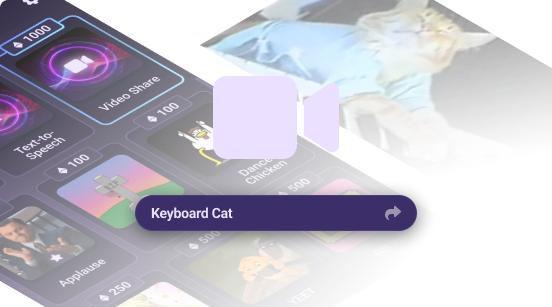
Perguntas Frequentes
Tudo o que você precisa saber sobre esse recurso
O que faz os Sound Alerts da Extensão Twitch
A Extensão de Som para Twitch é uma ferramenta interativa para streamers, permitindo que seus espectadores possam reproduzir sons, vídeos, TTS e mais diretamente em seu livestream.
Como faço para ativar a extensão dos Sound Alerts da Twitch?
Para ativar os Sound Alerts da Extensão Twitch no seu canal, você pode visitar o Painel ou seguir nosso guia em vídeo. A configuração levará menos de 10 minutos.
Meus espectadores precisam instalar alguma coisa?
Não, nem um pouco. Assim que você instalar a extensão Twitch, seus espectadores podem usá-lo em dispositivos desktop e no aplicativo oficial do Twitch para iOS e Android.
Posso usar Sound Alerts para meus outros alertas de transmissão?
Sim, Alertas sonoros é uma solução completa para alertas. Você pode configurar eventos como Pontos do Canal, Subs, Seguidores, Hype Trains, e muito mais em nossa Painel.
Como eu ganho dinheiro com a extensão da Twitch?
Parceiros da Twitch e afiliados podem ganhar Bits na extensão. Quando os espectadores executam e confirmam uma ação que requer Bits na extensão, os streamers ganharão 80% de 1 % dos EUA por Bit.
Como funciona o pagamento de alertas sonoros?
Twitch lida com a receita de Alertas Sonoros recebida para Parceiros Twitch e Afiliados. Ele será incluído no seu pagamento regular do Twitch, que geralmente chega 15 dias após o final do mês.
Som Alertas DMCA-safe?
A nossa biblioteca de sons consiste na mídia gerada pelo usuário fornecida pela comunidade de Sound Alerts. Seus espectadores só podem reproduzir a mídia que você selecionou no painel. Mais informações Aqui.
Quaisquer questões ou questões em aberto?
Estamos prontos para te ajudar! Visite o nosso Centro de Suporte para ler nossos guias dedicados ou participar do nosso Discord para criar um ticket e entrar em contato com nossa equipe de suporte.
