Stream Alerts — Guide and Setup
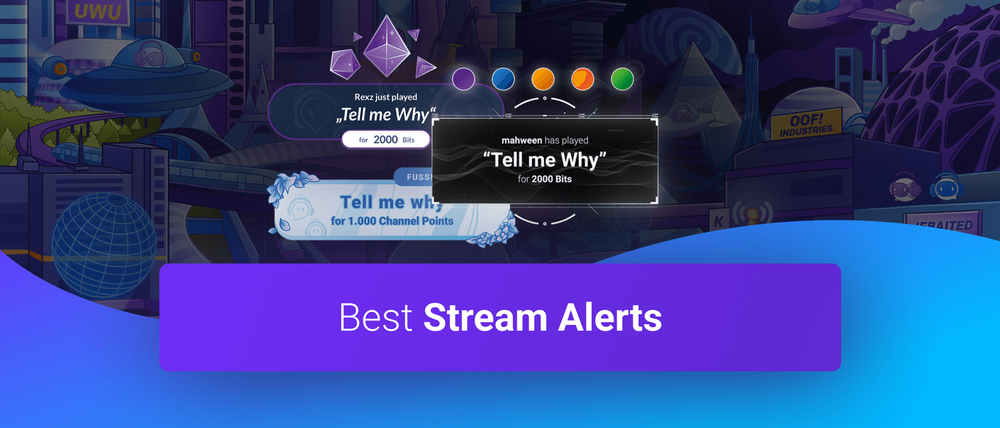
Finding the right tools to set up stream alerts for Twitch or other platforms can be challenging. Choosing the correct one depends on many factors, with plenty of software and website options available. This tutorial will guide you in setting up a free tool that covers all stream alert types in under 15 minutes to allow you to get back to what you do best — creating content.
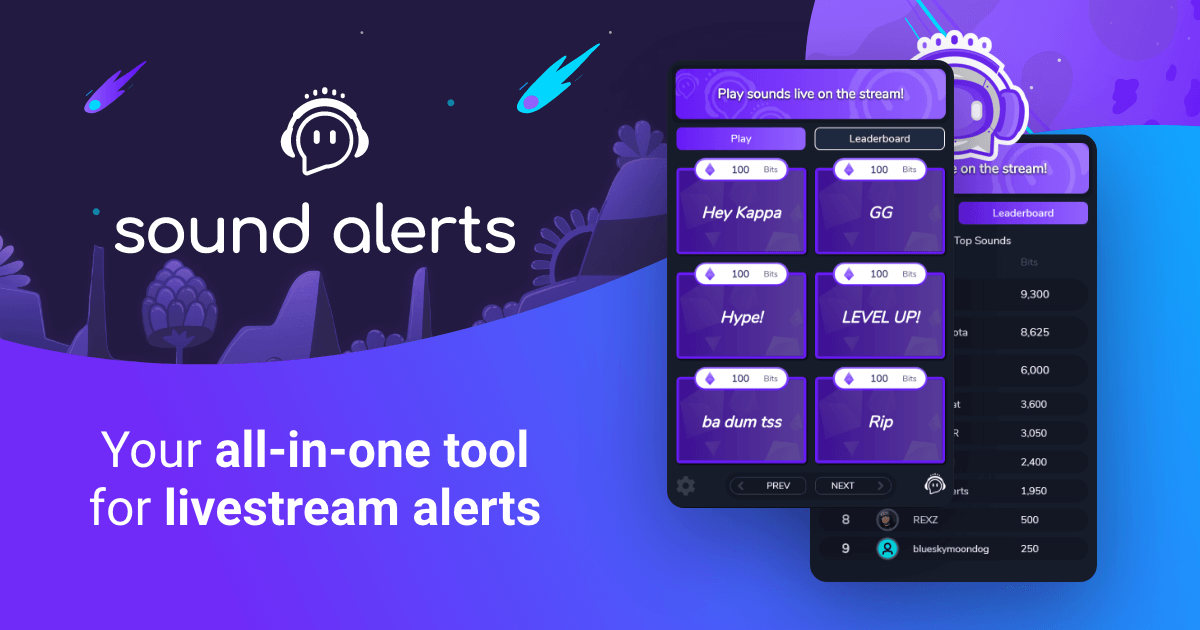
The best Stream Alerts
To set up the best and most convenient stream alerts, we recommend using our tool, Sound Alerts, a free software that allows you to set up every alert type easily. All you need to do is visit the Sound Alerts Dashboard and complete the setup steps for your stream. You can also use our video guide below to learn more about the features and possibilities of Sound Alerts.
Alert Types for the best Stream Alerts
Sound Alerts offers various alert types to choose from — the list includes:
- Follower alerts
- Sub alerts
- Raid alerts
- Bits & Cheer alerts
- Channel Points alerts
- Text-to-speech (TTS) alerts
- Video share alerts
- Sound alerts
- and many more
While some of these are exclusive to streamers with the Affiliate or Partner status on Twitch, you can still activate the soundboard Twitch Extension, allowing your viewers to interact with your stream in real time.

The best Twitch Sounds
Sound Alerts lets you select sounds from a huge community library with nearly 1M sounds you can attach to all your alerts. You can also upload your own files and use them with your stream alerts. Simply follow the setup steps above and create Twitch sounds for your stream.
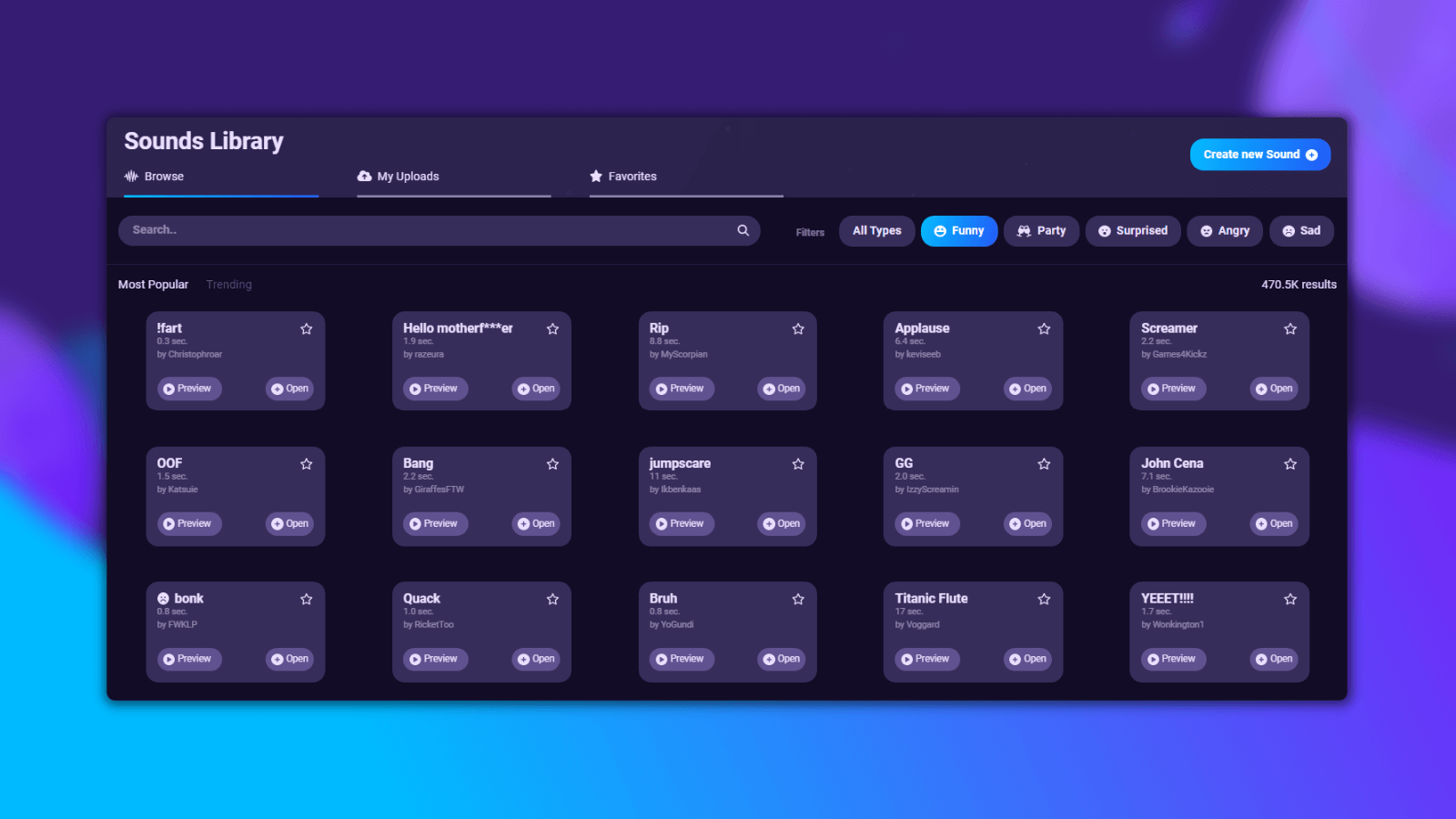
Learn more about Stream Alerts
Our tool offers many other features like Stream Animations or a Scene Editor — all of these are fully compatible with stream alerts, so feel free to try them out. You can also join our Discord and become a part of a vivid community of live content creators supporting each other. Thanks for reading our guide, and happy streaming!




