04/03/24 Changelog — Videos & Widgets

We're back with another changelog, showcasing enhancements designed to improve your streaming experience. Dive in as we unravel the latest additions and fixes of Sound Alerts!
Unveiling new Features
Our team assembled some significant updates — here are the most prominent new changes:
Library Rehaul and Video Support
The Library Rehaul combines many exciting new features to improve your use of our Dashboard.
- Video Compatibility: You can now upload and use videos for your alerts.
- Favorites Search and Sorting: Improved search and sorting capabilities that allow you to quickly find and manage your favorite sounds and videos.
- My Uploads Search and Sorting: Enhanced search and sorting capabilities make locating and managing personally uploaded content simple.
- More Filters: Adding more filters gives you greater control and customization options when selecting stream alerts.
- Overall UI Update: You'll notice a fresh, clean look that makes managing your alerts easier and more intuitive than ever.
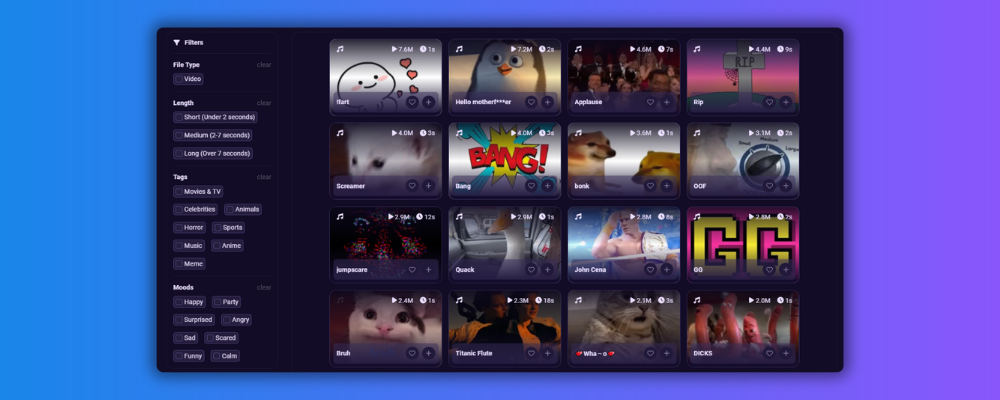
Custom CSS Editor
Are you a CSS pro? With the Custom CSS Editor, you now have the power to fully customize animations and widgets, bringing your creative visions to life like never before. Whether you're looking to create animations for your alerts or create eye-catching widgets, our Custom CSS Editor has got you covered.
You can easily access this feature within both the Animation Editor and the Scene Editor, making it convenient to incorporate custom designs seamlessly.

Chat Box Widget Upgrade!
Now, you can enjoy even more customization options to tailor your chat experience to perfection. Here's what's new:
- Role-Based Text and Name Styling: Customize text and names based on user roles, allowing for clearer communication and enhanced user experience.
- New CSS Functionality: Introducing a new CSS functionality that enables you to color elements within the chatbox by the user's name color.
- Disable entrance and Exit Animations: Customize the animations of the widget even further.
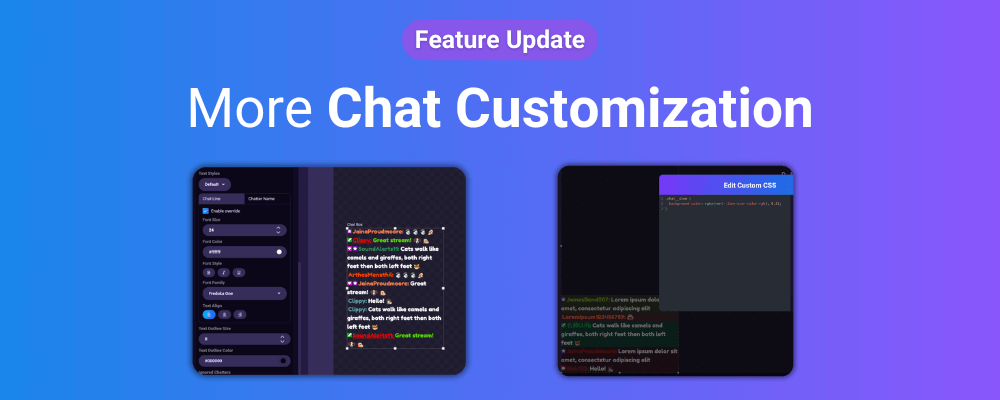
More Options for Bits
A few more Bits values have been added for Extension alerts in the range between 100 and 215 Bits (Previously: 100, 125, 150, 175, 200, 225; Now: 100, 105, 110, 115, 120, 125, 130, 135, 140, 145, 150, 155, 160, 165, 170, 175, 180, 185, 190, 195, 200, 205, 210, 215).
Next Up
Our team is committed to continually enhancing your streaming journey. We'll unveil news about our next big features soon. We hope you enjoyed this summary of changes to Sound Alerts: Make sure to follow our socials and the Ideas Board to stay up-to-date with all things Sound Alerts. Until next time, happy streaming! 🎉





