Dashboard 2.0 - Your new entry into the Sound Alerts world
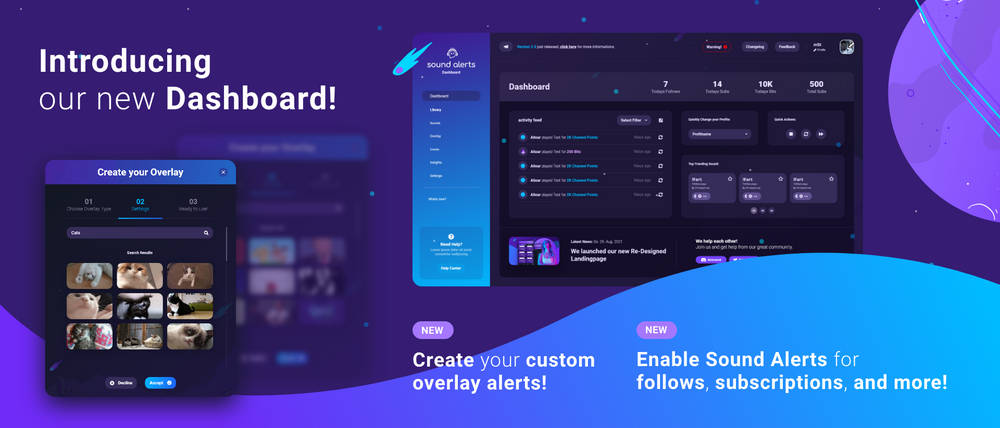
The Sound Alerts community is growing fast and so is the Sound Alerts product. We started with playable Sound Alerts through the Twitch Extension, later added Sound Alerts via Channel Points and now we want to take it to the next level.
We are excited to announce one of the most anticipated Sound Alerts updates ever! This upcoming update includes a complete redesign and new frequently requested features.
New alert types
Within the new dashboard, streamers are now able to set Sound Alerts for various Twitch stream events including follows, subscriptions, subscription gifts, raids, hype train, and Cheering. Welcome new followers with a funny sound, let a choo-choo train sound play when a Hype Train starts, create hype moments when someone subscribes
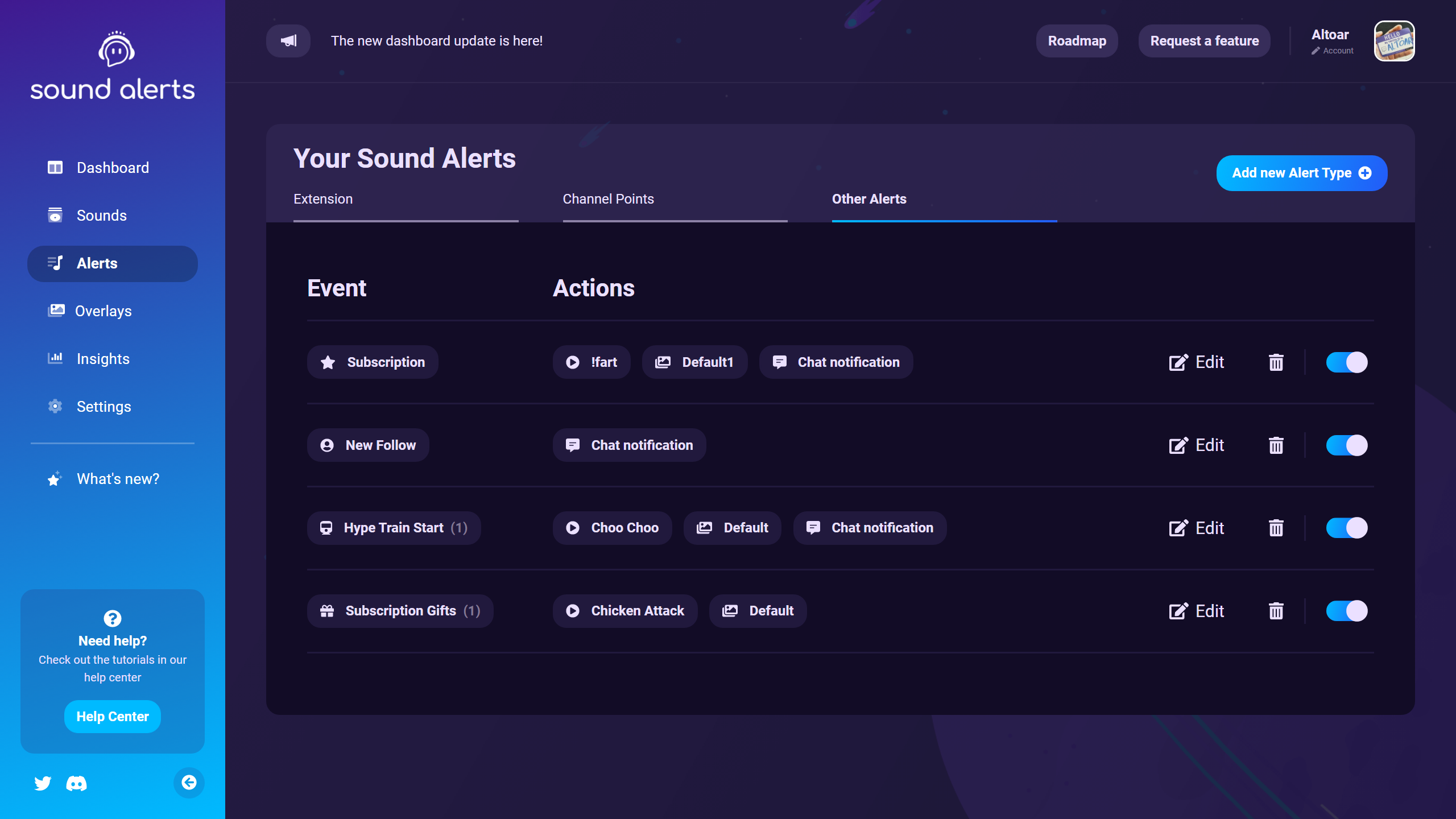
Custom visual animations
One of the most requested features by our community is the option to create custom visual alerts. This new update allows streamers to create their own visual overlay animations which will be displayed on their broadcast whenever a Sound Alert is played.
Streamers can select between our default overlay design, or design their very own overlay alert animation by uploading images or choosing animated images from the popular GIF-library Tenor.
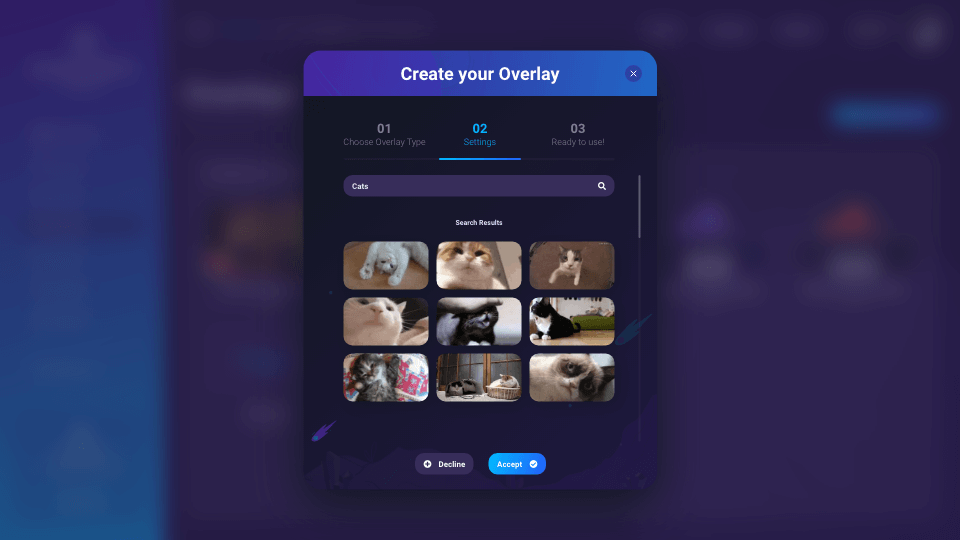
We can not wait to see the community's reaction and gather your feedback to improve your Sound Alerts experience even further.
As always, you can request your feature ideas on our ideas board or leave your feedback on our Discord.
Not using Sound Alerts yet? Just log in on our Sound Alerts dashboard and take your stream to the next level!




