How to create a Shoutout Alert for Twitch

There are several ways to highlight other content creators in your stream on Twitch. One of the most effective methods are Shoutouts, which allow you to showcase another Twitch channel on top of your chat with a direct follow button linking to that specific channel. You can even amplify the effect of Shoutouts by setting up dedicated Shoutout alerts that play a particular sound and/or video when a Shoutout is activated. This guide will show you how to do just that for your livestream on Twitch.
The best Tool for Shoutout Alerts on Twitch
You will need a suitable tool to complete the setup of your Shoutout alerts. Our free all-in-one tool, Sound Alerts, allows you to set up all alert types available on Twitch, including Channel Points, Bits, Shoutouts, and more. It is compatible with popular streaming software like OBS or Streamlabs Desktop and requires no prior technical knowledge. The video guide below shows you how to get started with Sound Alerts in less than 10 minutes.
How to set up a Shoutout Alert for Twitch
Before you start with the setup of your Shoutout alert, follow these two steps:
- Create a free account on soundalerts.com
- Follow the initial Sound Alerts setup for your browser source
Now you can start with the creation and customization of your Shoutout alert:
- Visit the My Alerts tab of the Sound Alerts Dashboard and click "Other Alerts"
- Click on "+Add new Alert Event" and select "Shoutout"
- Use the settings on the right side to customize the alert with animations, sounds, or Text-to-Speech
- Test your alert via the "Test in browser source" button at the bottom of the page (make sure that your browser source is opened in OBS to see it)
- Congratulations, you completed the setup of your Shoutout alert for Twitch
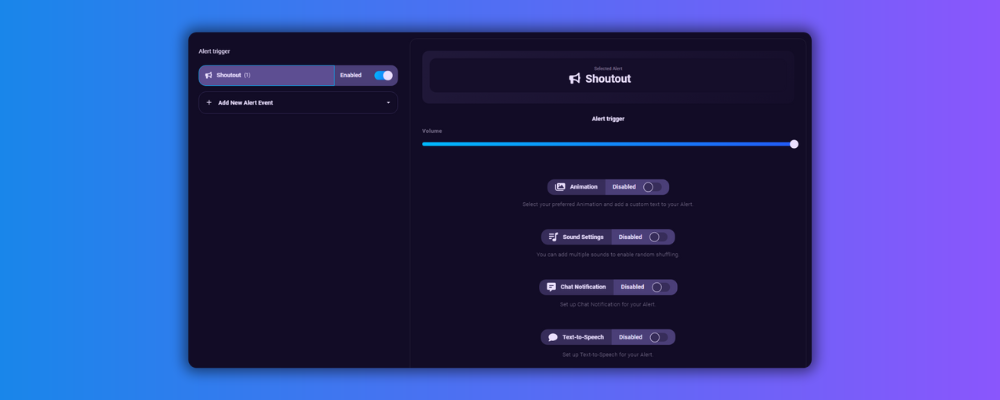
Enhance your Stream with more Interactivity
Sound Alerts offers much more than just Shoutout alerts. Let your viewers use our Bits soundboard or create custom chat overlays with our Scene Editor. Stay up to date by following our socials and joining our Discord to connect with thousands of other content creators. Happy streaming!




