January 2024 Changelog — Exciting new Features

We're back with another action-packed changelog, showcasing enhancements designed to improve your streaming experience. Dive in as we unravel the latest additions and fixes of Sound Alerts!
Unveiling new Features
Our team assembled some significant updates — here are the most prominent new changes:
TTS Viewer Message Fields for Custom Alerts
Based on popular demand, we've integrated Viewer Message fields into the Alert Animation Editor. Immerse your audience in a more personalized way by incorporating viewer messages into your alert animations. Visit the Alert Animation Editor now and test your new possibilities.

More Text Highlight Animations
Get ready to captivate your viewers with a vibrant range of text highlight animations in our Editor. New animation types like Wiggle or Bounce will allow you to create the custom animation of your dreams.

Refund Channel Points via Activity Feed
With our latest update, refunding Channel Points is just a click away — access Channel Points refunds directly via the Activity Feed.

Revamped Media Uploader
Our media upload modal has undergone a significant update, presenting all file categories at one glance. Enjoy a smoother upload experience with combined upload flows and enhanced categorization.

Rotating Image Widget
The Scene Editor now includes an Image Rotation widget, allowing you to add dynamic visual elements to rotate between different logos or banners.

Add GIF Animations Faster
You can now create GIF animations in the alert setup by clicking the GIF button in the Advanced Settings of your alerts.

Emulate Chat in Scene Editor
You can finally test your Emote Wall and other widgets by emulating chat messages in the Scene Editor.
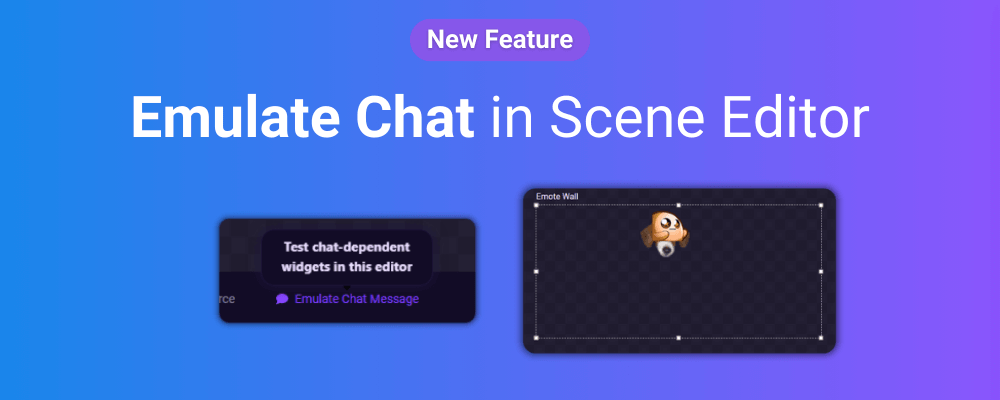
Order your Extension Alerts
To save some of your time, you can now order your Extension alerts by cost with a single click.
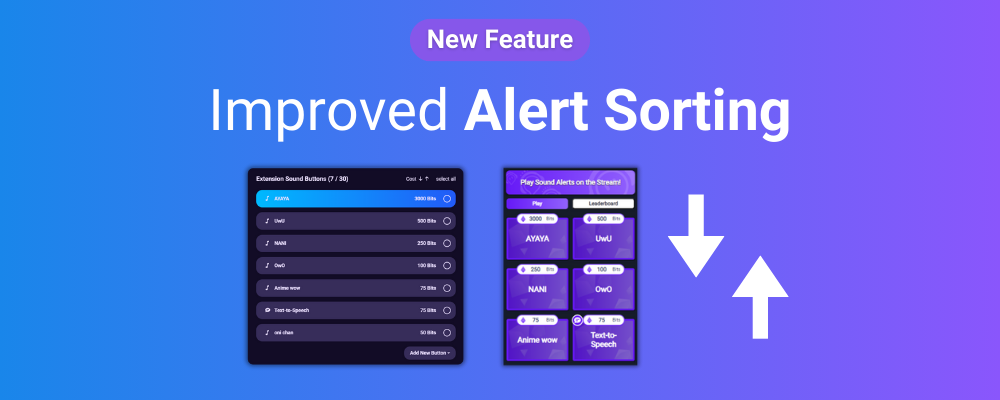
Important Fixes to Enhance Your Sound Alerts Experience
We have also improved some existing features to enrich your Sound Alerts experience — these are the most prominent fixes:
Slowdowns and Unavailable Features
During the last weeks, you might have experienced issues with slow loading and unavailable features across the Sound Alerts services. We have addressed these issues thanks to your feedback in our Discord. If you notice any other weird behavior in our Dashboard, feel free to let us know.
Technical Debt Eliminated
We've rolled up our sleeves and tackled some of the technical debt. With these optimizations in place, expect a smoother, more responsive version of Sound Alerts moving forward.

Next Up
Our team is committed to continually enhancing your streaming journey. We'll unveil news about our next big features soon. We hope you enjoyed this summary of changes to Sound Alerts: Make sure to follow our socials and the Ideas Board to stay up-to-date with all things Sound Alerts. Until next time, happy streaming! 🎉




