November 2023 Changelog — More Customization

We hope you're ready for a thrilling update because our first blog post changelog is here, packed with exciting new features and important fixes that will elevate your streaming experience. Let's dive right in and explore the useful additions we've made to Sound Alerts in the last few months.
New Features that will transform your streams
Individual Chat Notifications
Your requests have been heard! We've implemented individual chat notifications for each sound button. Now, you can stay on top of the action with customized chat messages.
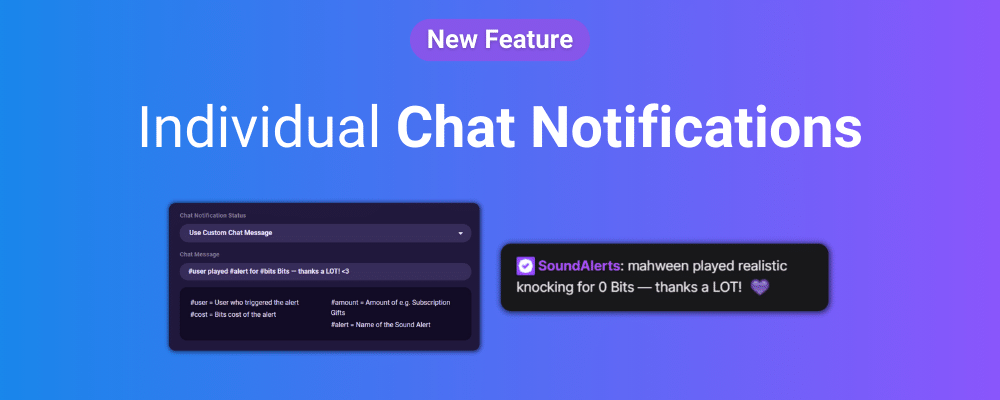
TTS Announcement for All Alert Types
We've expanded Text-to-Speech (TTS) announcements to cover all alert types. Whether it's Channel Points, Extension alerts, or the previously supported alerts, you can now customize TTS announcements for a truly immersive experience.
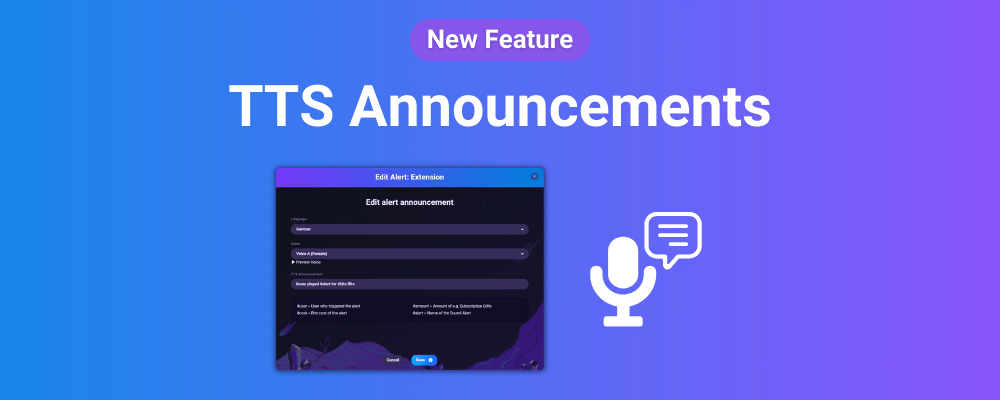
New Alert Animations
Spice up your alerts with our latest animations! Cherry Blossom, Bat, Lightning, Skeleton, and more alert animations were added to the collection.
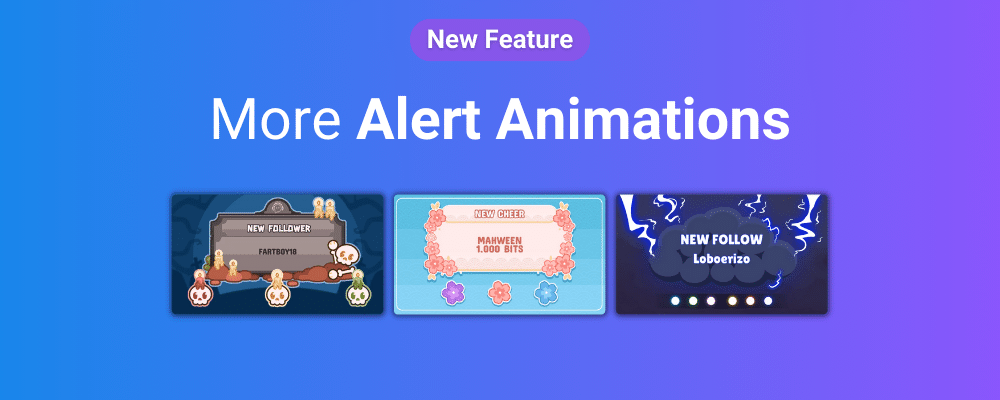
Text Rotation Widget
Introducing the Text Rotation Widget, a new addition to your toolkit. Keep your audience engaged with rotating text elements that catch the eye and allow you to highlight sponsors, links, or other important messages.

Countdown/Countup Widget
Build anticipation and excitement with the Countdown/Countup Widget. Whether you're counting down to a special event or creating suspense, this widget is the perfect addition to your streaming arsenal.
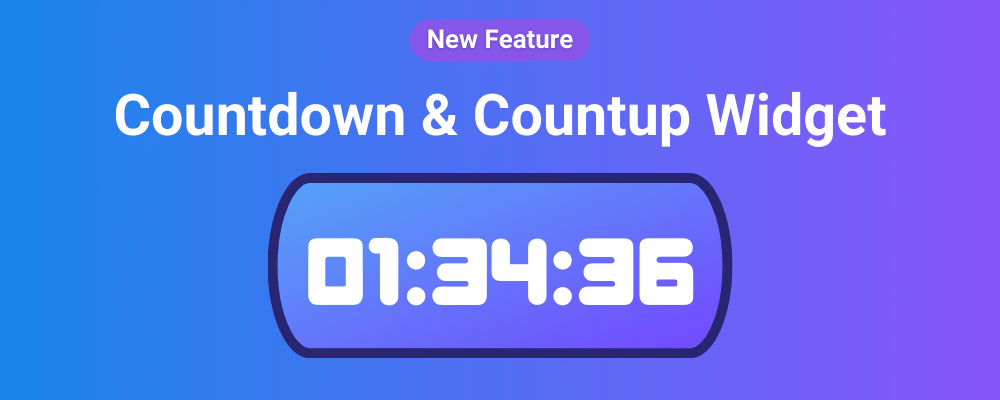
Widget Import and Export
Seamlessly transfer your favorite widgets between scenes with just a few clicks. You can finally export all of your widget settings with a click and import them easily to your other scenes.
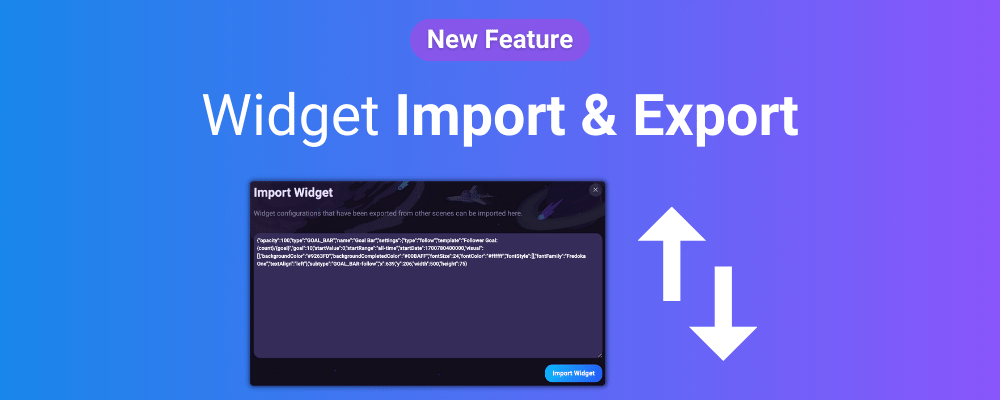
Important Fixes to Enhance Your Sound Alerts Experience
We have also improved some of the existing features to enrich your Sound Alerts experience.
Scene Editor Alert Box TTS Variables
We identified and resolved an issue where variables like #name or #amount were not being read out correctly in the Scene Editor Alert Box. Your alerts will now function seamlessly, providing accurate information to your audience.
Animation Editor Filler Text
We removed the filler text that appeared when the alert message input was empty. You can now add text fields that only show a message depending on the alert type.
Leaderboard Widget Fix
We fixed inconsistencies in our Leaderboard Widgets. The Channel Points and Extension Leaderboard should show the correct values now.

Next Up
We are already working on developing new features that will be useful to you and your stream. These new features will include additional options to customize the appearance of your widgets, as well as an entirely new way to use and activate Sound Alerts, among other changes. We hope you enjoyed this summary of changes to Sound Alerts: Make sure to follow our socials and the Ideas Board to stay up-to-date with the latest Sound Alerts updates.




