OBS Sound Alerts — Guide & Setup

The Open Broadcaster Software alias OBS is one of the most popular software choices among streamers offering a variety of valuable features. This tutorial will show you how to set up OBS stream alerts for all alert types on Twitch, including Bits, Channel Points, Subs, Follows, and more.
OBS Alert Software
Our tool, Sound Alerts, is fully compatible with OBS. It lets you set up custom OBS sound alerts, OBS scenes with various overlays, an OBS soundboard, and other interactive elements. You can complete the setup of OBS sound alerts in less than 10 minutes and will not need any technical knowledge. Installing and activating Sound Alerts is free and utilizes all alert types on Twitch.
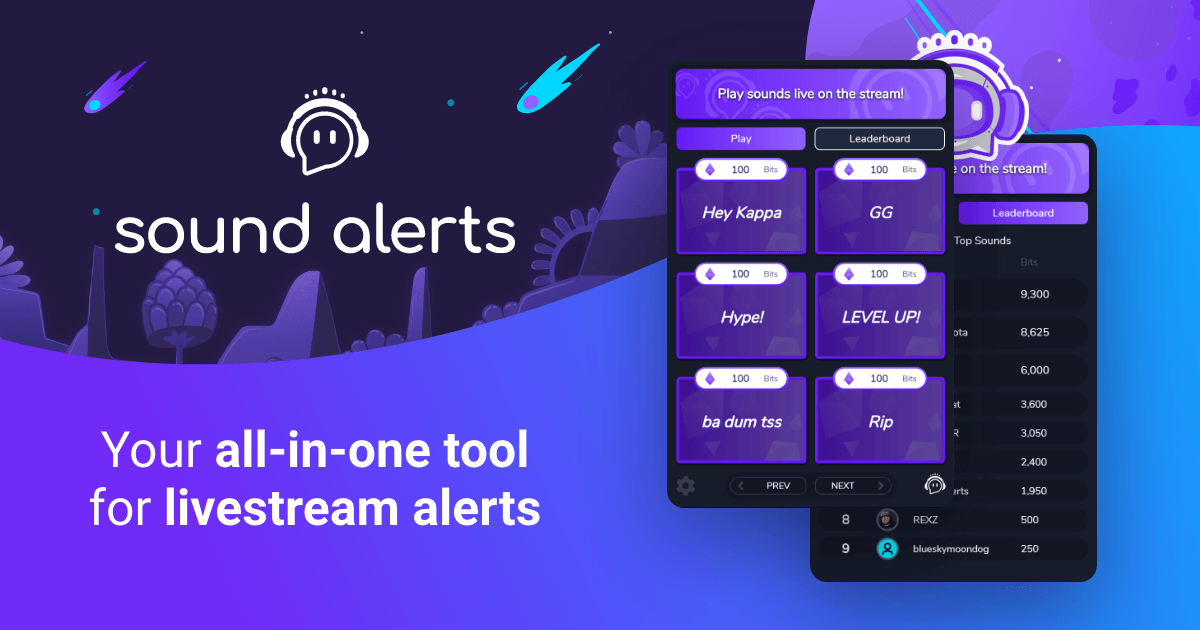
How to set up OBS Sound Alerts
Setting up your OBS sound alerts is simple — follow the steps below or use our dedicated OBS alerts video guide to activate them on your stream:
- Visit the Sound Alerts Dashboard Setup Page
- Pick "I use OBS Studio" on the left side
- Click on "Use copy & paste method" in the center
- Click on the green "Copy" button
- Open OBS on your PC (keep the Dashboard tab open in your browser)
- Click on the "+" symbol in the "Sources" section on the bottom left
- Select "Browser"
- Click on "Create new" and type in "Sound Alerts" (make sure that "Make source visible" is selected as well)
- Click on "OK"
- Paste the link you copied in step 4 into the URL field
- Select "Control Audio via OBS" and click "OK"
- Go back to your Dashboard tab without closing OBS
- If you did everything correctly, you should see a green checkmark that says, "Your browser source is online"
- Click on the blue "Play Test Alert" button in the center to see if the alerts appear in your OBS
- Congratulations, you completed the OBS sound alerts implementation; head over to the "My Alerts" tab to start setting up your alerts
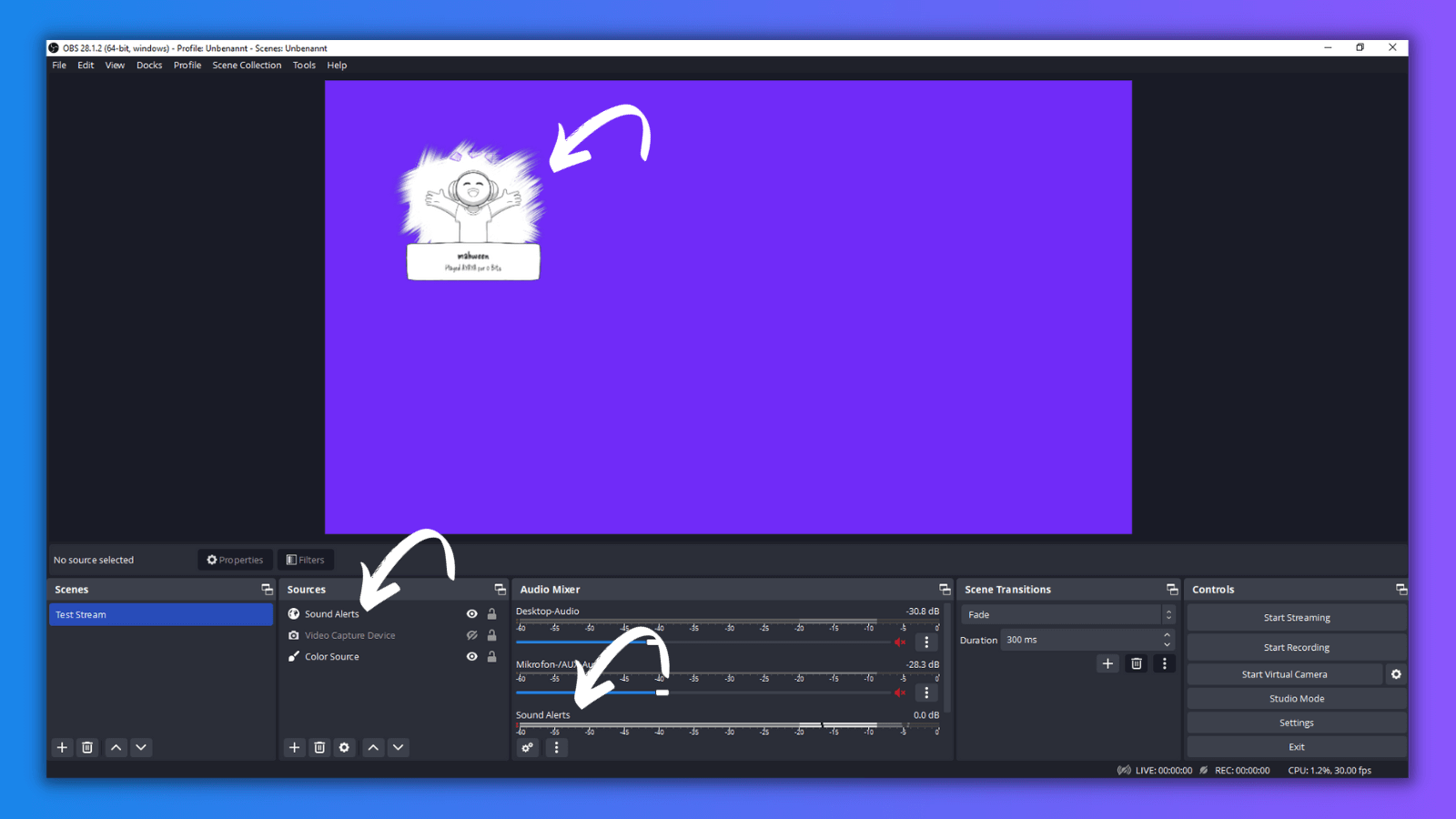
Feel free to use our video guide to learn how to create alerts for Subs, Follows, Cheers, Raids, and more.
Make the most out of your OBS Stream Alerts
Sound Alerts offers various other features for OBS streaming, including an interactive streaming soundboard, Text-to-Speech, or other fun shenanigans. Remember to follow us on Twitter and join our Discord so you do not miss out on any new updates. Happy streaming!




