How to create Sub Alerts for Twitch

Your Twitch subscribers are essential to your livestream community and belong to your biggest supporters. It goes without saying that you should dedicate some of your focus to interacting with your Twitch Subs and honoring their loyalty in your livestream properly. Setting up Sub alerts for your livestream is one of the best ways to keep engagement high and will notify you when a new subscriber joins your community. In this guide, we will show you how to set up Sub alerts with custom animations and sounds that match the style of your Twitch stream.
The best Twitch Sub Alert Tool
Several tools allow you to set up Sub alerts for Twitch. We will use our tool, Sound Alerts, for this guide. Sound Alerts is a universal tool for all alert types on Twitch and offers a simplified setup process requiring no technical knowledge. Follow our written guide or the video guide below to start your Sound Alerts journey.
Step-by-Step Sub Alert Setup
Activating your Sub alerts can be done in under 5 minutes — simply follow these steps:
- First, make sure you complete the Sound Alerts setup process.
- Head to the Other Alerts section in the My Alerts tab.
- Click on "Add new Alert Event" and select "Subscription".
- Customize the alert based on your preferences by choosing the Sub Tier, animation, sound, Text-to-Speech preferences, and more.
- Congratulations — the alert will appear in your stream when somebody subscribes to your channel.
You can also use the same setup process to activate Sub Gift alerts. The "Test in browser source" button below allows you to test the alert before you go live.
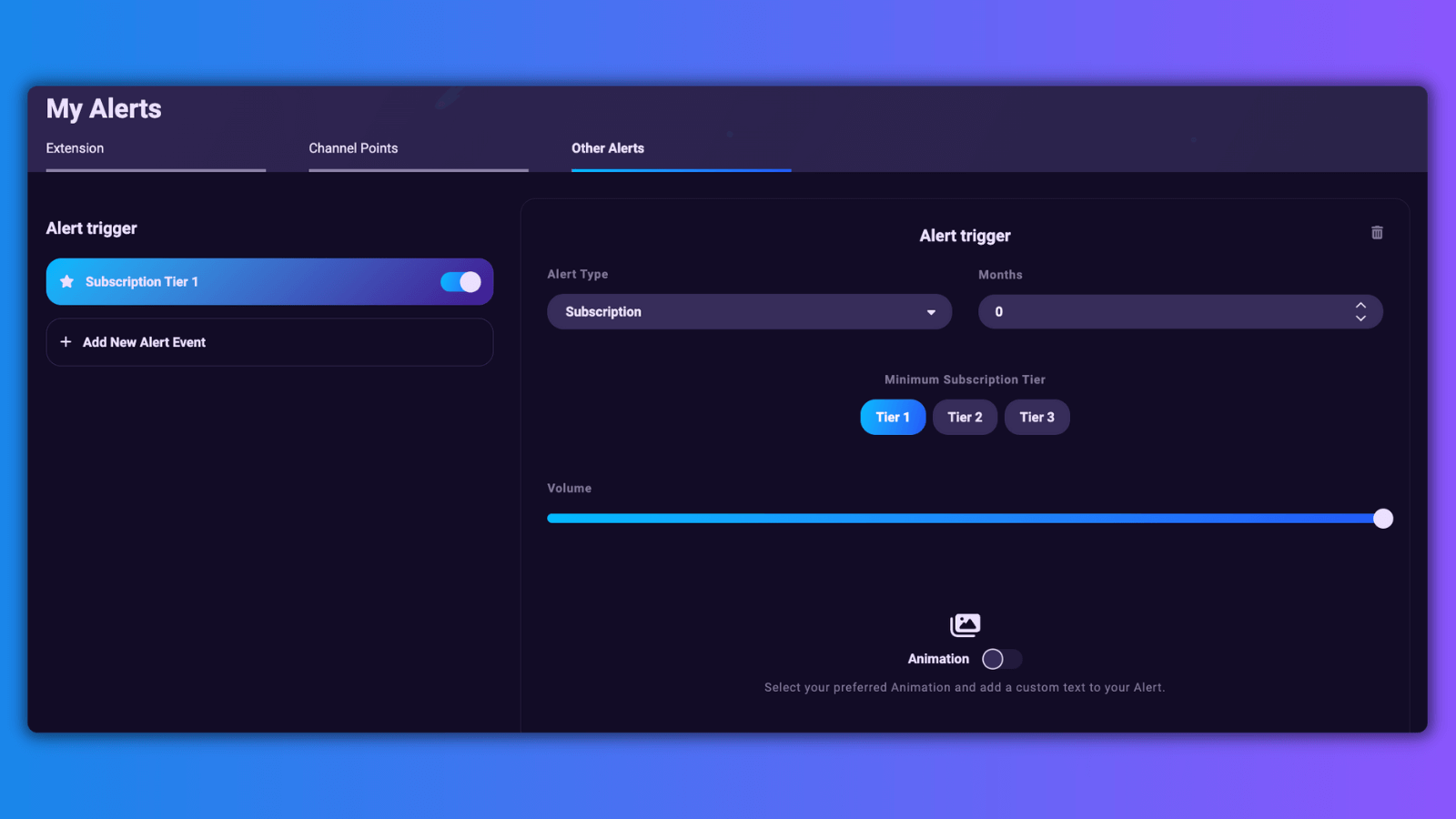
Create unforgettable Moments with Sound Alerts
Starting with Sub alerts is just the beginning of your streaming journey. Use Sound Alerts to create custom scenes with widgets or an interactive soundboard for your viewers. Follow us on our socials to stay up-to-date, and let us know what's next for Sound Alerts using our Ideas Board. Happy streaming!




